Hai, this article will illustrate
you to install and configure Weblogic Server 11gR1 on Linux 5.7_x64
Linux Machine Details:
[root@rac1 ~]#
[root@rac1 ~]# hostname
rac1.dell.com
[root@rac1 ~]#
[root@rac1 ~]# hostname -i
192.168.1.11
[root@rac1 ~]#
[root@rac1 ~]# lsb_release
-a
LSB Version:
:core-4.0-amd64:core-4.0-ia32:core-4.0-noarch:graphics-4.0-amd64:graphics-4.0-ia32:graphics-4.0-noarch:printing-4.0-amd64:printing-4.0-ia32:printing-4.0-noarch
Distributor ID:
EnterpriseEnterpriseServer
Description: Enterprise Linux Enterprise Linux Server
release 5.7 (Carthage)
Release: 5.7
Codename: Carthage
[root@rac1 ~]#
[root@rac1 ~]# arch
x86_64
[root@rac1 ~]#
Install and setup Java 6:
[root@rac1 ~]#
[root@rac1 ~]# xhost +
access control
disabled, clients can connect from any host
[root@rac1 ~]#
[root@rac1 ~]# chown -R
oracle:oinstall /u01
[root@rac1 ~]#
[root@rac1 ~]# su - oracle
[oracle@rac1 ~]$ which java
/usr/bin/java
[oracle@rac1 ~]$
[oracle@rac1 ~]$ java
-version
java version
"1.6.0_20"
OpenJDK Runtime
Environment (IcedTea6 1.9.8) (rhel-1.22.1.9.8.0.1.el5_6-x86_64)
OpenJDK 64-Bit Server
VM (build 19.0-b09, mixed mode)
[oracle@rac1 ~]$
[oracle@rac1 ~]$ cd
/u01/sftwr/
[oracle@rac1 sftwr]$ ll
total 1127448
-rwxr-xr-x 1 oracle
oinstall 84853474 Apr 11 08:19
jdk-6u20-linux-x64.bin
-rwxr-xr-x 1 oracle
oinstall 1068506707 Apr 11 08:04 wls1036_generic.jar
[oracle@rac1 sftwr]$
[oracle@rac1 sftwr]$ mkdir java
[oracle@rac1 sftwr]$
[oracle@rac1 sftwr]$ cp
jdk-6u20-linux-x64.bin /u01/sftwr/java
[oracle@rac1 ~]$ cd
/u01/sftwr/java/
[oracle@rac1 java]$ ll
total 82956
-rwxr-xr-x 1 oracle
oinstall 84853474 Apr 11 08:03 jdk-6u20-linux-x64.bin
[oracle@rac1 java]$
[oracle@rac1 java]$ ./jdk-6u20-linux-x64.bin
Sun Microsystems, Inc.
Binary Code License Agreement
for the JAVA SE
DEVELOPMENT KIT (JDK), VERSION 6
SUN MICROSYSTEMS, INC.
("SUN") IS WILLING TO LICENSE THE
SOFTWARE IDENTIFIED
BELOW TO YOU ONLY UPON THE CONDITION
. . . . (Press Enter
Key)
. . . . (Press Enter
Key)
. . . . (Press Enter
Key)
. . . . (Press Enter
Key)
For inquiries please
contact: Sun Microsystems, Inc., 4150
Network Circle,
Santa Clara, California 95054, U.S.A.
Do you agree to the above license terms? [yes or no]
yes
Unpacking...
Checksumming...
Extracting...
UnZipSFX 5.50 of 17
February 2002, by Info-ZIP (Zip-Bugs@lists.wku.edu).
creating: jdk1.6.0_20/
creating: jdk1.6.0_20/db/
creating: jdk1.6.0_20/db/bin/
. . . .
. . . .
. . . .
. . . .
For more information
on what data Registration collects and
how it is managed and
used, see:
http://java.sun.com/javase/registration/JDKRegistrationPrivacy.html
Press Enter to continue.....
Done.
[oracle@rac1 java]$
[oracle@rac1 java]$ ls
jdk1.6.0_20 jdk-6u20-linux-x64.bin
[oracle@rac1 java]$
Create New Environment File:
[oracle@rac1 ~]$
[oracle@rac1 ~]$ vi wl.env
export JAVA_HOME=/u01/sftwr/java/jdk1.6.0_20
export PATH=$JAVA_HOME/bin/:$PATH
export MW_HOME=/u01/MW/oracle/Middleware/fmw
export WL_HOME=/u01/MW/oracle/Middleware/fmw/wlserver_10.3
export
DOMAIN_HOME=/u01/MW/oracle/Middleware/fmw/user_projects/domains
[oracle@rac1 ~]$
[oracle@rac1 ~]$ . wl.env
[oracle@rac1 ~]$
[oracle@rac1 ~]$ echo
$JAVA_HOME
/u01/sftwr/java/jdk1.6.0_20
[oracle@rac1 ~]$
[oracle@rac1 ~]$ echo
$MW_HOME
/u01/MW/oracle/Middleware/fmw
[oracle@rac1 ~]$
[oracle@rac1 ~]$ echo
$WL_HOME
/u01/MW/oracle/Middleware/fmw/wlserver_10.3
[oracle@rac1 ~]$
[oracle@rac1 ~]$ echo
$DOMAIN_HOME
/u01/MW/oracle/Middleware/fmw/user_projects/domains
[oracle@rac1 ~]$
[oracle@rac1 ~]$
[oracle@rac1 ~]$ which java
/u01/sftwr/java/jdk1.6.0_20/bin/java
Installation of Weblogic Server 11gR1:
[oracle@rac1 ~]$
[oracle@rac1 ~]$ cd
/u01/sftwr/
[oracle@rac1 sftwr]$ ll
total 1127448
drwxr-xr-x 3 oracle
oinstall 4096 Apr 11 08:08 java
-rwxr-xr-x 1 oracle
oinstall 84853474 Apr 11 08:19
jdk-6u20-linux-x64.bin
-rwxr-xr-x 1 oracle
oinstall 1068506707 Apr 11 08:04 wls1036_generic.jar
[oracle@rac1 sftwr]$
[oracle@rac1 sftwr]$ java -jar
wls1036_generic.jar
Extracting
0%....................................................................................................100%
Middelware
Home Directory: /u01/MW/oracle/Middleware/fmw
Apr 11, 2018 8:36:46
AM java.util.prefs.FileSystemPreferences$2 run
INFO: Created user
preferences directory.
[oracle@rac1 sftwr]$
Configure Weblogic Domain:
[oracle@rac1 ~]$
[oracle@rac1 ~]$ cd
$WL_HOME/common/bin
[oracle@rac1 bin]$ ls
commEnv.sh setPatchEnv.sh unpack.sh wlst.sh
config_builder.sh startDerby.sh upgrade.sh
config.sh startManagedWebLogic.sh wlscontrol.sh
pack.sh stopDerby.sh wlsifconfig.sh
[oracle@rac1 bin]$
[oracle@rac1 bin]$ ./config.sh
Domain Verification Check:
[oracle@rac1 ~]$
[oracle@rac1 ~]$ cd
$DOMAIN_HOME
[oracle@rac1 domains]$
[oracle@rac1 domains]$ ls
dell_domain
[oracle@rac1 domains]$
cd
dell_domain/
[oracle@rac1
dell_domain]$
[oracle@rac1 dell_domain]$ ls
autodeploy console-ext lib startManagedWebLogic_readme.txt
bin fileRealm.properties security
startWebLogic.sh
config init-info servers
[oracle@rac1
dell_domain]$
[oracle@rac1
dell_domain]$ cd bin
[oracle@rac1 bin]$
[oracle@rac1 bin]$
nodemanager setDomainEnv.sh stopManagedWebLogic.sh
server_migration startManagedWebLogic.sh stopWebLogic.sh
service_migration startWebLogic.sh
[oracle@rac1 bin]$Start Welogic Server & NodeManager in nohup mode:
[oracle@rac1 ~]$
[oracle@rac1 ~]$ ps -ef |
grep java
oracle 6728
5106 0 09:02 pts/2 00:00:00 grep java
[oracle@rac1 ~]$
[oracle@rac1 ~]$ netstat
-an|grep 7001
[oracle@rac1 ~]$
[oracle@rac1 ~]$ cd
$DOMAIN_HOME/dell_domain/bin/
[oracle@rac1 bin]$
[oracle@rac1 bin]$ nohup
./startWebLogic.sh &
[1] 15180
[oracle@rac1 bin]$
nohup: appending output to `nohup.out'
[oracle@rac1 bin]$
[oracle@rac1 bin]$ ps -ef |
grep java
oracle 15225 15180
5 09:09 pts/2 00:00:08
/u01/sftwr/java/jdk1.6.0_20/bin/java -client -Xms256m -Xmx512m
-XX:CompileThreshold=8000 -XX:PermSize=128m -XX:MaxPermSize=256m
-Dweblogic.Name=AdminServer
-Djava.security.policy=/u01/MW/oracle/Middleware/fmw/wlserver_10.3/server/lib/weblogic.policy
-Xverify:none -da -Dplatform.home=/u01/MW/oracle/Middleware/fmw/wlserver_10.3
-Dwls.home=/u01/MW/oracle/Middleware/fmw/wlserver_10.3/server
-Dweblogic.home=/u01/MW/oracle/Middleware/fmw/wlserver_10.3/server
-Dweblogic.management.discover=true -Dwlw.iterativeDev= -Dwlw.testConsole=
-Dwlw.logErrorsToConsole=
-Dweblogic.ext.dirs=/u01/MW/oracle/Middleware/fmw/patch_wls1036/profiles/default/sysext_manifest_classpath:/u01/MW/oracle/Middleware/fmw/patch_ocp371/profiles/default/sysext_manifest_classpath
weblogic.Server
oracle 22109
5106 0 09:12 pts/2 00:00:00 grep java
[oracle@rac1 bin]$
[oracle@rac1 bin]$ netstat
-an|grep 7001
tcp 0
0 127.0.0.1:7001
0.0.0.0:* LISTEN
tcp 0
0 192.168.1.11:7001
0.0.0.0:* LISTEN
tcp 0
0 192.168.122.1:7001
0.0.0.0:* LISTEN
[oracle@rac1 bin]$
Start NodeManager (Machine M1):
[oracle@rac1 ~]$
[oracle@rac1 ~]$ ps -ef |
grep node
oracle 6731
5106 0 09:02 pts/2 00:00:00 grep node
[oracle@rac1 ~]$
[oracle@rac1 ~]$ netstat
-an|grep 5556
[oracle@rac1 ~]$
[oracle@rac1 ~]$ cd $WL_HOME/server/bin
[oracle@rac1 bin]$ ls
international setWLSEnv.sh
startNodeManager.sh
[oracle@rac1 bin]$
[oracle@rac1 bin]$ nohup
./startNodeManager.sh &
[2] 3271
[oracle@rac1 bin]$
nohup: appending output to `nohup.out'
[oracle@rac1 bin]$
[oracle@rac1 bin]$ ps -ef |
grep node
oracle 3310
3271 1 09:14 pts/2 00:00:00
/u01/sftwr/java/jdk1.6.0_20/bin/java -client -Xms32m -Xmx200m
-XX:MaxPermSize=128m -Dcoherence.home=/u01/MW/oracle/Middleware/fmw/coherence_3.7
-Dbea.home=/u01/MW/oracle/Middleware/fmw -Xverify:none
-Djava.security.policy=/u01/MW/oracle/Middleware/fmw/wlserver_10.3/server/lib/weblogic.policy
-Dweblogic.nodemanager.javaHome=/u01/sftwr/java/jdk1.6.0_20
weblogic.NodeManager -v
oracle 3339
5106 0 09:14 pts/2 00:00:00 grep node
[oracle@rac1 bin]$
[oracle@rac1 bin]$
[oracle@rac1 bin]$ netstat
-an|grep 5556
tcp 0
0 0.0.0.0:5556
0.0.0.0:* LISTEN
[oracle@rac1 bin]$
Open Weblogic Console and start Managed Servers in Machine (M1):
NOTE: Start All the Managed Servers
(MS1, MS2, and MS3) one by one
This article helps those who like to install and configure
Weblogic Server 11gR1 in Linux Environment.
Thanks for Reading.
Regards,
Mohammed Areefuddin.
Suggested Topics :
Linux
|
DATABASE
|
RMAN
|
RAC
|
EBS
|
EBS DataGuard
| ||||
Linux Commands
|
DATABASE Commands
|
EBS Commands
|






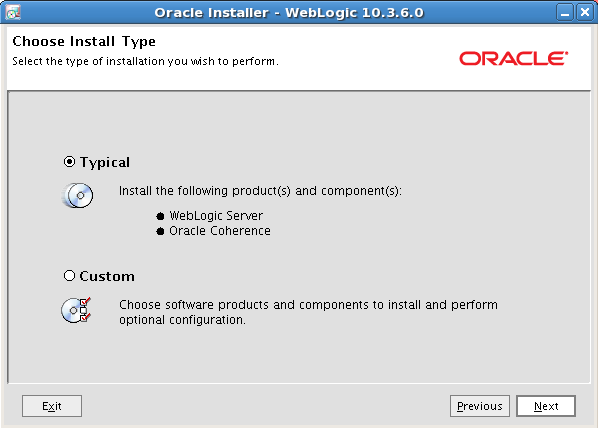





















No comments:
Post a Comment