Hai, this article will illustrate
you for installation of Oracle EBS R12.2.6 on Linux Machine.
The following Steps for EBS Installation
are from Oracle DOCS.
Oracle E-Business Suite Installation and Upgrade Notes Release 12 (12.2) for Linux x86-64 (Doc ID 1330701.1)
Oracle E-Business Suite Release Notes, Release 12.2 (Doc ID 1320300.1)
Troubleshooting Rapid Install for E-Business Suite Release 12.2 (Doc ID 1378579.1)
Applying the Latest AD and TXK Release Update Packs to Oracle E-Business Suite Release 12.2 (Doc ID 1617461.1)
================================================================================================================
Download PuTTY: latest release
putty.exe (the SSH and Telnet client itself)
Download link Putty 64bit Download link for putty 32 bit
================================================================================================================
Download ORACLE EBS R12.2.6 From E-Delivery Cloud from below Link CLICK HERE
Download all Related Parts for EBS R12.2.6
Install Linux 5.7_x64 on VMWare
--- Known Issues for EBS R12.2
Noted Issue 1: Cloning issue in Oracle Linux 7
EBS 12.2 cloning error for appstier on new OL 7.9 for adadminserver
https://my-orcl.blogspot.com/2021/09/ebs-122-cloning-error-for-appstier-on.html
Noted Issue 2:
[root@rac1 ~]#
--- Linux Machine Details:
[root@rac1 ~]#
[root@rac1 ~]# cat
/etc/enterprise-release
Enterprise Linux
Enterprise Linux Server release 5.7 (Carthage)
[root@rac1 ~]#
[root@rac1 ~]# lsb_release
-id
Distributor ID: EnterpriseEnterpriseServer
Description: Enterprise Linux Enterprise Linux Server
release 5.7 (Carthage)
[root@rac1 ~]#
[root@rac1 ~]# arch
x86_64
[root@rac1 ~]#
[root@rac1 ~]# hostname
rac1.dell.com
[root@rac1 ~]#
[root@rac1 ~]# hostname -i
192.168.1.11
[root@rac1 ~]#
[root@rac1 ~]# cat
/etc/hosts
# Do not remove the
following line, or various programs
# that require network
functionality will fail.
127.0.0.1 localhost.localdomain localhost
::1 localhost6.localdomain6 localhost6
##-- Public-IP
192.168.1.11 rac1.dell.com rac1
192.168.1.12 rac2.dell.com rac2
192.168.1.13 rac3.dell.com rac3
##-- Private-IP
10.0.0.11 rac1-priv.dell.com rac1-priv
10.0.0.12 rac2-priv.dell.com rac2-priv
10.0.0.13 rac3-priv.dell.com rac3-priv
##-- Virtual-IP
192.168.1.21 rac1-vip.dell.com rac1-vip
192.168.1.22 rac2-vip.dell.com rac2-vip
192.168.1.23 rac3-vip.dell.com rac3-vip
##-- SCAN IP
192.168.1.30 dellc-scan.dell.com dellc-scan
192.168.1.31 dellc-scan.dell.com dellc-scan
192.168.1.32 dellc-scan.dell.com dellc-scan
##-- Storage-IP
192.168.1.40 san.dell.com san
192.168.1.11 rac1.dell.com rac1
192.168.1.12 rac2.dell.com rac2
192.168.1.13 rac3.dell.com rac3
##-- Private-IP
10.0.0.11 rac1-priv.dell.com rac1-priv
10.0.0.12 rac2-priv.dell.com rac2-priv
10.0.0.13 rac3-priv.dell.com rac3-priv
##-- Virtual-IP
192.168.1.21 rac1-vip.dell.com rac1-vip
192.168.1.22 rac2-vip.dell.com rac2-vip
192.168.1.23 rac3-vip.dell.com rac3-vip
##-- SCAN IP
192.168.1.30 dellc-scan.dell.com dellc-scan
192.168.1.31 dellc-scan.dell.com dellc-scan
192.168.1.32 dellc-scan.dell.com dellc-scan
##-- Storage-IP
192.168.1.40 san.dell.com san
[root@rac1 ~]#
[root@rac1 ~]# who -r
run-level 5 2018-01-30 07:57 last=S
[root@rac1 ~]#
[root@rac1 ~]# who -r
run-level 5 2018-01-30 07:57 last=S
[root@rac1 ~]#
[root@rac1 ~]# grep SELINUX /etc/selinux/config
SELINUX=disabled
Swap size minimum required 16GB for EBS
R12.2 Installation as per (Doc ID 1330701.1)
[root@rac1 ~]#
[root@rac1 ~]# grep
SwapTotal /proc/meminfo
SwapTotal: 30716272 kB
[root@rac1 ~]#
--- Firewall Disable Setting:
Firewall disable in Linux 7,6: (RC-40201: Unable to connect to Database for client connections)
firewall-cmd --list-all
systemctl status firewalld <- in Linux 7
systemctl stop firewalld
systemctl disable firewalld
service iptables status <- in Linux 6
service iptables stop
chkconfig --list iptables
chkconfig iptables off <- stop even if server restart
[root@rac1 ~]# service iptables status
Table: filter
Chain INPUT (policy ACCEPT)
num target prot opt source destination
1 ACCEPT all -- 0.0.0.0/0 0.0.0.0/0 state RELATED,ESTABLISHED
2 ACCEPT icmp -- 0.0.0.0/0 0.0.0.0/0
3 ACCEPT all -- 0.0.0.0/0 0.0.0.0/0
4 ACCEPT tcp -- 0.0.0.0/0 0.0.0.0/0 state NEW tcp dpt:22
5 REJECT all -- 0.0.0.0/0 0.0.0.0/0 reject-with icmp-host-prohibited
Chain FORWARD (policy ACCEPT)
num target prot opt source destination
1 REJECT all -- 0.0.0.0/0 0.0.0.0/0 reject-with icmp-host-prohibited
Chain OUTPUT (policy ACCEPT)
num target prot opt source destination
[root@rac1 ~]# service iptables stop
iptables: Setting chains to policy ACCEPT: filter [ OK ]
iptables: Flushing firewall rules: [ OK ]
iptables: Unloading modules: [ OK ]
[root@rac1 ~]#
[root@rac1 ~]# service iptables status
iptables: Firewall is not running.
[root@rac1 ~]#
--- Threading Model in Linux must be NPTL as per (Doc ID 1330701.1) (Minimum
NPTL 2.3.4):
[root@rac1 ~]#
[root@rac1 ~]# getconf
GNU_LIBPTHREAD_VERSION
NPTL 2.5
[root@rac1 ~]#
--- Networking Configuration:
[root@rac1 ~]#
[root@rac1 ~]# cat
/etc/sysconfig/network
NETWORKING=yes
NETWORKING_IPV6=no
HOSTNAME=rac1.dell.com
[root@rac1 ~]#
--- Remove the file “network” form following Location:
[root@rac1 ~]#
[root@rac1 ~]# ls -lrt
/etc/sysconfig/networking/profiles/default/network
-rw-r--r-- 1 root root
23 Feb 16 2017
/etc/sysconfig/networking/profiles/default/network
[root@rac1 ~]#
[root@rac1 ~]# mv
/etc/sysconfig/networking/profiles/default/network
/etc/sysconfig/networking/profiles/default/network.orig
[root@rac1 ~]#
--- Install all the following Packages to Install EBS R12.2:
================================================================================================================
Oracle Linux: Yum Mirror Configuration Error: 'Repository "repo_name" is listed more than once in the configuration' When Setting Up A Client (Doc ID 2164184.1)
# cd /etc/yum.repos.d/
# grep latest /etc/yum.repos.d/*
# grep addon /etc/yum.repos.d/*
# ls -ltrh /etc/yum.repos.d/*.repo
# mv /etc/yum.repos.d/oracle-linux-ol7.repo /etc/yum.repos.d/oracle-linux-ol7.repo_bkp
# mv /etc/yum.repos.d/public-yum-ol7.repo /etc/yum.repos.d/public-yum-ol7.repo_bkp
# wget https://yum.oracle.com/public-yum-ol7.repo
- enable as shown in EBS Installation doc (Doc ID 1330701.1)
# yum search oracle-ebs oracle-rdbms oracle-database ---(for EBS-R12, 11g,12c,18c,19c,21c)
# yum -y install oracle-ebs-server-R12-preinstall
###--- Application Packages
rpm -ivh redhat-lsb-4.0-2.1.4.0.2.el5.x86_64.rpm
--nodeps --force
rpm -ivh libXrender-0.9.1-3.1.i386.rpm
--nodeps --force
rpm -ivh
compat-libstdc++-296-2.96-138.i386.rpm --nodeps --force
rpm -ivh compat-libstdc++-33-3.2.3-61.i386.rpm
--nodeps --force
rpm -ivh gcc-4.1.2-51.el5.x86_64.rpm --nodeps
--force
rpm -ivh gcc-c++-4.1.2-51.el5.x86_64.rpm
--nodeps --force
rpm -ivh glibc-2.5-65.i686.rpm --nodeps
--force
rpm -ivh glibc-2.5-65.x86_64.rpm --nodeps
--force
rpm -ivh glibc-devel-2.5-65.i386.rpm --nodeps
--force
rpm -ivh glibc-devel-2.5-65.x86_64.rpm
--nodeps --force
rpm -ivh libgcc-4.1.2-51.el5.i386.rpm --nodeps
--force
rpm -ivh libgcc-4.1.2-51.el5.x86_64.rpm
--nodeps --force
rpm -ivh libstdc++-devel-4.1.2-51.el5.i386.rpm
--nodeps --force
rpm -ivh
libstdc++-devel-4.1.2-51.el5.x86_64.rpm --nodeps --force
rpm -ivh libXi-1.0.1-4.el5_4.i386.rpm --nodeps
--force
rpm -ivh libXp-1.0.0-8.1.el5.i386.rpm --nodeps
--force
rpm -ivh libXp-1.0.0-8.1.el5.x86_64.rpm
--nodeps --force
rpm -ivh libXtst-1.0.1-3.1.i386.rpm --nodeps
--force
rpm -ivh libaio-0.3.106-5.i386.rpm --nodeps
--force
rpm -ivh libaio-0.3.106-5.x86_64.rpm --nodeps
--force
rpm -ivh make-3.81-3.el5.x86_64.rpm --nodeps
--force
rpm -ivh gdbm-1.8.0-26.2.1.i386.rpm --nodeps
--force
rpm -ivh gdbm-1.8.0-26.2.1.x86_64.rpm --nodeps
--force
rpm -ivh sysstat-7.0.2-11.el5.x86_64.rpm
--nodeps --force
rpm -ivh
util-linux-2.13-0.56.0.2.el5.x86_64.rpm --nodeps --force
###--- Database Packages
rpm -ivh
compat-libstdc++-33-3.2.3-61.x86_64.rpm --nodeps --force
rpm -ivh elfutils-libelf-0.137-3.el5.x86_64.rpm
--nodeps --force
rpm -ivh
elfutils-libelf-devel-0.137-3.el5.i386.rpm --nodeps --force
rpm -ivh
elfutils-libelf-devel-0.137-3.el5.x86_64.rpm --nodeps --force
rpm -ivh
elfutils-libelf-devel-static-0.137-3.el5.x86_64.rpm --nodeps --force
rpm -ivh libaio-devel-0.3.106-5.i386.rpm
--nodeps --force
rpm -ivh libaio-devel-0.3.106-5.x86_64.rpm
--nodeps --force
rpm -ivh unixODBC-2.2.11-7.1.i386.rpm --nodeps
--force
rpm -ivh unixODBC-devel-2.2.11-7.1.i386.rpm
--nodeps --force
###--- Additional Packages for EBS R12.2 available @ Oracle (not included in yum ebs preinstall)
rpm -ivh openmotif21-2.1.30-11.EL5.i386.rpm
rpm -ivh
xorg-x11-libs-compat-6.8.2-1.EL.33.0.1.i386.rpm
rpm -qa openmotif21
rpm -qa xorg-x11-libs-compat
# yum -y install openmotif21
# yum -y install xorg-x11-libs-compat
================================================================================================================
[root@rac1 R122rpms]# ll
total 3081
-rwxrwxrwx 1 root root
1079629 Feb 9 2017 openmotif21-2.1.30-11.EL5.i386.rpm
-rwxrwxrwx 1 root
root 10662 Feb 8 2017
xorg-x11-libs-compat-6.8.2-1.EL.33.0.1.i386.rpm
[root@rac1 R122rpms]#
[root@rac1 R122rpms]# rpm -ivh
openmotif21-2.1.30-11.EL5.i386.rpm
Preparing...
########################################### [100%]
1:openmotif21
########################################### [100%]
[root@rac1 R122rpms]# rpm -ivh
xorg-x11-libs-compat-6.8.2-1.EL.33.0.1.i386.rpm
Preparing...
########################################### [100%]
1:xorg-x11-libs-compat ###########################################
[100%]
[root@rac1 R122rpms]#
--- Kernel Parameter Settings:
[root@rac1 ~]#
[root@rac1 ~]# cat
/etc/sysctl.conf
# Kernel sysctl
configuration file for Oracle Enterprise Linux
#
# For binary values, 0
is disabled, 1 is enabled. See sysctl(8)
and
# sysctl.conf(5) for
more details.
# Controls IP packet
forwarding
net.ipv4.ip_forward =
0
# Controls source
route verification
# See
/usr/share/doc/kernel-doc-*/Documentation/networking/ip-sysctl.txt
net.ipv4.conf.default.rp_filter
= 2
# Do not accept source
routing
net.ipv4.conf.default.accept_source_route
= 0
# Controls the System
Request debugging functionality of the kernel
# Controls whether
core dumps will append the PID to the core filename
# Useful for debugging
multi-threaded applications
kernel.core_uses_pid =
1
# Controls the use of
TCP syncookies
net.ipv4.tcp_syncookies
= 1
# Controls the maximum
size of a message, in bytes
# Controls the default
maxmimum size of a mesage queue
# Controls the maximum
shared segment size, in bytes
# Controls the maximum
number of shared memory segments, in pages
# For 11g,
Oracle-Validated setting for fs.file-max is 6815744
# For 10g, uncomment
'fs.file-max = 327679', and comment 'fs.file-max = 6553600' entry and re-run
sysctl -p
# fs.file-max = 327679
fs.file-max = 6815744
# Oracle-Validated
setting for kernel.msgmni is 2878
kernel.msgmni = 2878
# Oracle-Validated
setting for kernel.msgmax is 8192
kernel.msgmax = 8192
# Oracle-Validated
setting for kernel.msgmnb is 65536
kernel.msgmnb = 65536
# Oracle-Validated
setting for kernel.sem is '250 32000 100 142'
kernel.sem = 250 32000
100 142
# Oracle-Validated
setting for kernel.shmmni is 4096
kernel.shmmni = 4096
# Oracle-Validated
setting for kernel.shmall is 1073741824
kernel.shmall =
1073741824
# Oracle-Validated
setting for kernel.shmmax is 4398046511104 on x86_64 and 4294967295 on i386
architecture. Refer Note id 567506.1
kernel.shmmax =
4398046511104
# Oracle-Validated
setting for kernel.sysrq is 1
kernel.sysrq = 1
# Oracle-Validated
setting for net.core.rmem_default is 262144
net.core.rmem_default
= 262144
# For 11g,
Oracle-Validated setting for net.core.rmem_max is 4194304
# For 10g, uncomment
'net.core.rmem_max = 2097152', comment 'net.core.rmem_max = 4194304' entry and
re-run sysctl -p
# net.core.rmem_max =
2097152
net.core.rmem_max =
4194304
# Oracle-Validated
setting for net.core.wmem_default is 262144
net.core.wmem_default
= 262144
# For 11g,
Oracle-Validated setting for net.core.wmem_max is 1048576
# For 10g, uncomment
'net.core.wmem_max = 262144', comment 'net.core.wmem_max = 1048576' entry for
this parameter and re-run sysctl -p
# net.core.wmem_max =
262144
net.core.wmem_max =
1048576
# Oracle-Validated
setting for fs.aio-max-nr is 3145728
fs.aio-max-nr =
3145728
# For 11g,
Oracle-Validated setting for net.ipv4.ip_local_port_range is 9000 65500
# For 10g, uncomment
'net.ipv4.ip_local_port_range = 1024 65000', comment
'net.ipv4.ip_local_port_range = 9000 65500' entry and re-run sysctl -p
#
net.ipv4.ip_local_port_range = 1024 65000
net.ipv4.ip_local_port_range
= 9000 65500
# Oracle-Validated
setting for vm.min_free_kbytes is 51200 to avoid OOM killer
vm.min_free_kbytes =
51200
## MLXNET tuning
parameters ##
net.ipv4.tcp_timestamps
= 0
net.ipv4.tcp_sack = 0
net.ipv4.tcp_low_latency
= 1
net.core.netdev_max_backlog
= 250000
net.core.rmem_max =
16777216
net.core.wmem_max =
16777216
net.core.rmem_default
= 16777216
net.core.wmem_default
= 16777216
net.core.optmem_max =
16777216
net.ipv4.tcp_mem =
16777216 16777216 16777216
net.ipv4.tcp_rmem =
4096 87380 16777216
net.ipv4.tcp_wmem =
4096 65536 16777216
## END MLXNET ##
[root@rac1 ~]#
--- Limits.conf Settings:
[root@rac1 ~]#
[root@rac1 ~]# grep memlock /etc/security/limits.conf
[root@rac1 ~]#
[root@rac1 ~]# cat
/etc/security/limits.conf
#
/etc/security/limits.conf
#
#Each line describes a
limit for a user in the form:
#<domain> <type> <item>
<value>
#Where:
#<domain> can
be:
# -
an user name
# - a group name, with @group syntax
# - the wildcard *, for default entry
# - the wildcard %, can be also used with
%group syntax,
# for maxlogin limit
#<type> can have
the two values:
# - "soft" for enforcing the
soft limits
# - "hard" for enforcing hard
limits
#<item> can be
one of the following:
# - core - limits the core file size (KB)
# - data - max data size (KB)
# - fsize - maximum filesize (KB)
# - memlock - max locked-in-memory
address space (KB)
# - nofile - max number of open files
# - rss - max resident set size (KB)
# - stack - max stack size (KB)
# - cpu - max CPU time (MIN)
# - nproc - max number of processes
# - as - address space limit
# - maxlogins - max number of logins for
this user
# - maxsyslogins - max number of logins
on the system
# - priority - the priority to run user
process with
# - locks - max number of file locks the
user can hold
# - sigpending - max number of pending
signals
# - msgqueue - max memory used by POSIX
message queues (bytes)
# - nice - max nice priority allowed to
raise to
# - rtprio - max realtime priority
#<domain> <type> <item> <value>
#* soft core 0
#* hard rss 10000
#@student hard
nproc 20
#@faculty soft
nproc 20
#@faculty hard
nproc 50
#ftp hard nproc 0
#@student -
maxlogins 4
# End of file
# Oracle-Validated
setting for nofile soft limit is 131072
* soft
nofile 131072
# Oracle-Validated
setting for nofile hard limit is 131072
* hard
nofile 131072
# Oracle-Validated
setting for nproc soft limit is 131072
* soft
nproc 131072
# Oracle-Validated
setting for nproc hard limit is 131072
* hard
nproc 131072
# Oracle-Validated
setting for core soft limit is unlimited
* soft
core unlimited
# Oracle-Validated
setting for core hard limit is unlimited
* hard
core unlimited
# Oracle-Validated
setting for memlock soft limit is 50000000
* soft
memlock 50000000
# Oracle-Validated
setting for memlock hard limit is 50000000
* hard
memlock 50000000
[root@rac1 ~]#
Check libdb.so file (if not your HTTP server will not be up)
If the file is not available on location, then Http Server will not be start (i.e. login page not available)
Error: 500 Internal server error
Error: 500 Internal server error
If the file libdb.so.2 is not available in location then download and unzip at”/usr/lib” folder
Download Link: https://updates.oracle.com/Orion/QuickLinks/switch_to_simple?tab_number=
Download Link: https://updates.oracle.com/Orion/QuickLinks/switch_to_simple?tab_number=
if you dint have Oracle Support Access download from here:(Offline Download)
[root@rac1 ~]#
[root@rac1 ~]# ll /usr/lib/libdb.so.2
[root@rac1 ~]# ll /usr/lib/libdb.so.2
ls:
/usr/lib/libdb.so.e: No such file or directory
[root@rac1 ~]# cd
/mnt/hgfs/G/R12_2_PATCH
[root@rac1 R12_2_PATCH]#
ll
p6078836_101330_LINUX
[root@rac1 R12_2_PATCH]#
[root@rac1 R12_2_PATCH]#
unzip
p6078836_101330_LINUX
[root@rac1 R12_2_PATCH]#
[root@rac1 R12_2_PATCH]#
ll
6078836/libdb.so.2
-rwxrwxrwx 1 root root
5825 Oct 4 2007 6078836/libdb.so.2
[root@rac1 R12_2_PATCH]#
cp
libdb.so.2 /usr/lib
[root@rac1 ~]#
[root@rac1 ~]# ll
/usr/lib/libdb.so.2
-rwxr-xr-x 1 root root
5825 Oct 4 2007 /usr/lib/libdb.so.2
[root@rac1 ~]#
--- Creation of Softlinks for EBS R12.2 Installation:
[root@rac1 ~]#
[root@rac1 ~]# ls -lrt
/usr/lib/libXtst.so.6
lrwxrwxrwx 1 root root
16 Feb 16 2017 /usr/lib/libXtst.so.6
-> libXtst.so.6.1.0
[root@rac1 ~]#
[root@rac1 ~]# unlink
/usr/lib/libXtst.so.6
[root@rac1 ~]#
[root@rac1 ~]# ls -lrt
/usr/lib/libXtst.so.6
ls:
/usr/lib/libXtst.so.6: No such file or directory
[root@rac1 ~]#
[root@rac1 ~]# ln -s
/usr/X11R6/lib/libXtst.so.6.1 /usr/lib/libXtst.so.6
[root@rac1 ~]#
[root@rac1 ~]# ls -lrt
/usr/lib/libXtst.so.6
lrwxrwxrwx 1 root root
29 Aug 29 08:28 /usr/lib/libXtst.so.6 -> /usr/X11R6/lib/libXtst.so.6.1
[root@rac1 ~]#
[root@rac1 ~]# ln -s
/usr/lib/libgdbm.so.2.0.0 /usr/lib/libdb.so.2
[root@rac1 ~]#
--- Creation of oraInst.loc:
If file is not available
then create and change permission level.
[root@rac1 ~]#
[root@rac1 ~]# cat
/etc/oraInst.loc
cat: /etc/oraInst.loc:
No such file or directory
[root@rac1 ~]#
[root@rac1 ~]#
[root@rac1 ~]#
[root@rac1 ~]# vi
/etc/oraInst.loc
[root@rac1 ~]#
[root@rac1 ~]# cat
/etc/oraInst.loc
inventory_loc=/u01/oracle/oraInventory/
inst_group=dbaerp
[root@rac1 ~]#
[root@rac1 ~]# chmod 775
/etc/oraInst.loc
[root@rac1 ~]#
[root@rac1 ~]# mkdir -p
/u01/oracle/oraInventory
[root@rac1 ~]#
--- Creation of Group and User:
[root@rac1 ~]#
[root@rac1 ~]# groupadd
dbaerp
[root@rac1 ~]#
[root@rac1 ~]# useradd
oraerp -g dbaerp
[root@rac1 ~]#
[root@rac1 ~]# passwd oraerp
Changing password for
user oraerp.
New UNIX password: oraerp
BAD PASSWORD: it is
based on a dictionary word
Retype new UNIX
password: oraerp
passwd: all
authentication tokens updated successfully.
[root@rac1 ~]#
[root@rac1 ~]# chown -R
oraerp:dbaerp /u01
[root@rac1 ~]#
[root@rac1 ~]# chmod -R 775
/u01
[root@rac1 ~]#
--- Shipping ORACLE EBS R12.2.6 to Local Machine:
Copy the EBS R12.2.6
software to local Directory /u01/sftwr location
“VISION PARTS” are not
included in the following zip files. So you will get warnings for missing VISON
While building Stage area
Add the missing VISION
parts here to install VISION EBS
[root@rac1 ~]#
[root@rac1 ~]# cd
/mnt/hgfs/G/EBS_R_12_2_6/
[root@rac1
EBS_R_12_2_6]#
[root@rac1
EBS_R_12_2_6]# ll
total 42412574
-rwxrwxrwx 1 root
root 760534546 Feb 12 2017 V100052-01_1of3.zip
-rwxrwxrwx 1 root
root 85594608 Feb 12 2017 V100052-01_2of3.zip
-rwxrwxrwx 1 root
root 101976210 Feb 12 2017 V100052-01_3of3.zip
-rwxrwxrwx 1 root
root 1055894090 Feb 15 2017 V100059-01_1of2.zip
-rwxrwxrwx 1 root
root 1672719763 Feb 12 2017 V100059-01_2of2.zip
-rwxrwxrwx 1 root
root 1668307260 Feb 12 2017 V100060-01_1of3.zip
-rwxrwxrwx 1 root
root 1149559854 Feb 12 2017 V100060-01_2of3.zip
-rwxrwxrwx 1 root
root 1085501805 Feb 12 2017 V100060-01_3of3.zip
-rwxrwxrwx 1 root
root 880721070 Feb 12 2017 V100061-01.zip
-rwxrwxrwx 1 root
root 499236859 Feb 12 2017 V100102-01.zip
-rwxrwxrwx 1 root
root 1067931167 Feb 12 2017 V29856-01.zip
-rwxrwxrwx 1 root
root 746176239 Feb 12 2017 V35802-01.zip
-rwxrwxrwx 1 root
root 1301604194 Feb 12 2017 V35803-01_1of3.zip
-rwxrwxrwx 1 root
root 1072459718 Feb 12 2017 V35803-01_2of3.zip
-rwxrwxrwx 1 root
root 1439731111 Feb 12 2017 V35803-01_3of3.zip
-rwxrwxrwx 1 root
root 1305341704 Feb 12 2017 V35804-01_1of2.zip
-rwxrwxrwx 1 root
root 1722651490 Feb 12 2017 V35804-01_2of2.zip
-rwxrwxrwx 1 root
root 1673544724 Feb 12 2017 V46095-01_1of2.zip
-rwxrwxrwx 1 root
root 1014530602 Feb 12 2017 V46095-01_2of2.zip
-rwxrwxrwx 1 root
root 2112186868 Feb 12 2017 V75792-01.zip
[root@rac1
EBS_R_12_2_6]#
[root@rac1
EBS_R_12_2_6]# cp V* /u01/sftwr/
[root@rac1 ~]#
[root@rac1 ~]# chown -R
oracle:dbaerp /u01/
--- Unzipping startCD:
[root@rac1 sftwr]#
[root@rac1 sftwr]# unzip
V100052-01_1of3.zip
[root@rac1 sftwr]# unzip
V100052-01_2of3.zip
[root@rac1 sftwr]# unzip
V100052-01_3of3.zip
[root@rac1 sftwr]# chown -R
oraerp:dbaerp /u01/
[root@rac1 sftwr]# ll
total 21912368
drwxrwxr-x 5 oraerp
dbaerp 4096 Aug 29 08:08 startCD
-rwxr-xr-x 1 oraerp
dbaerp 760534546 Aug 29 08:32
V100052-01_1of3.zip
-rwxr-xr-x 1 oraerp dbaerp 85594608 Aug 29 08:32 V100052-01_2of3.zip
-rwxr-xr-x 1 oraerp
dbaerp 101976210 Aug 29 08:32
V100052-01_3of3.zip
-rwxr-xr-x 1 oraerp
dbaerp 1055894090 Aug 29 08:33 V100059-01_1of2.zip
-rwxr-xr-x 1 oraerp
dbaerp 1672719763 Aug 29 08:34 V100059-01_2of2.zip
-rwxr-xr-x 1 oraerp
dbaerp 1668307260 Aug 29 08:35 V100060-01_1of3.zip
-rwxr-xr-x 1 oraerp
dbaerp 1149559854 Aug 29 08:36 V100060-01_2of3.zip
-rwxr-xr-x 1 oraerp
dbaerp 1085501805 Aug 29 08:36 V100060-01_3of3.zip
-rwxr-xr-x 1 oraerp
dbaerp 880721070 Aug 29 08:37
V100061-01.zip
-rwxr-xr-x 1 oraerp
dbaerp 499236859 Aug 29 08:37
V100102-01.zip
-rwxr-xr-x 1 oraerp
dbaerp 1067931167 Aug 29 08:38 V29856-01.zip
-rwxr-xr-x 1 oraerp
dbaerp 746176239 Aug 29 08:38 V35802-01.zip
-rwxr-xr-x 1 oraerp
dbaerp 1301604194 Aug 29 08:39 V35803-01_1of3.zip
-rwxr-xr-x 1 oraerp
dbaerp 1072459718 Aug 29 08:39 V35803-01_2of3.zip
-rwxr-xr-x 1 oraerp
dbaerp 1439731111 Aug 29 08:40 V35803-01_3of3.zip
-rwxr-xr-x 1 oraerp
dbaerp 1305341704 Aug 29 08:41 V35804-01_1of2.zip
-rwxr-xr-x 1 oraerp
dbaerp 1722651490 Aug 29 08:42 V35804-01_2of2.zip
-rwxr-xr-x 1 oraerp
dbaerp 1673544724 Aug 29 08:43 V46095-01_1of2.zip
-rwxr-xr-x 1 oraerp
dbaerp 1014530602 Aug 29 08:43 V46095-01_2of2.zip
-rwxr-xr-x 1 oraerp
dbaerp 2112186868 Aug 29 08:44 V75792-01.zip
[root@rac1 sftwr]#
--- Run bulildStage.sh script for creating Stage from “ROOT” user:
[root@rac1 ~]#
[root@rac1 ~]# cd
/u01/sftwr/startCD/Disk1/rapidwiz/bin/
[root@rac1 bin]# ls
adaixchk.sh buildStage.cmd launch.exe riwperl.pl syspass.sql
adchkutl.cmd buildStage.sh NMAKE.EXE riwTDBup.cmd WizOSD.dll
adchkutl.sh checkOS.cmd orpass.sql riwTDBup.sh WTPrereqs.cmd
adgetreg.exe checkOS.sh perl510.dll riwTDBup.sql WTPrereqs.sh
adgetreg.pl filespace.exe perl.exe riwTXdis.sh
AFSCJAV8.pls JNLSLib3.dll racvalidations.sh runWizard.sh
AFSCJAVS.pls JNLSTool.dll riwipu.sh stageData
[root@rac1 bin]#
[root@rac1 bin]# sh
buildStage.sh
Copyright (c) 2002, 2013
Oracle Corporation
Redwood Shores,
California, USA
Oracle E-Business Suite
Rapid Install
Version 12.2.0
Press Enter to continue...
Build Stage Menu
------------------------------------------------------
1.
Create new stage area
2.
Copy patches to existing stage area
3.
List files in TechPatches directory
4.
Exit menu
Enter your choice [4]: 1
Rapid Install Platform Menu
------------------------------------------------------
1.
Oracle Solaris SPARC (64-bit)
2.
Linux x86 (64-bit)
3.
IBM AIX on Power Systems (64-bit)
4.
HP-UX Itanium
5.
Exit Menu
Enter your choice [5]: 2
Running command:
/u01/sftwr/startCD/Disk1/rapidwiz/bin/../jre/Linux_x64/1.6.0/bin/java
-classpath
/u01/sftwr/startCD/Disk1/rapidwiz/bin/../jlib/emocmutl.jar:/u01/sftwr/startCD/Disk1/rapidwiz/bin/../jlib/ewt-3_4_22.jar:/u01/sftwr/startCD/Disk1/rapidwiz/bin/../jlib/share-1_1_18.jar:/u01/sftwr/startCD/Disk1/rapidwiz/bin/../jlib/jnls.jar:/u01/sftwr/startCD/Disk1/rapidwiz/bin/../jlib/ACC.JAR:/u01/sftwr/startCD/Disk1/rapidwiz/bin/../jlib/netcfg.jar:/u01/sftwr/startCD/Disk1/rapidwiz/bin/../jlib/ojdbc14.jar:/u01/sftwr/startCD/Disk1/rapidwiz/bin/../jlib/OraInstaller.jar:/u01/sftwr/startCD/Disk1/rapidwiz/bin/../jlib/java
oracle.apps.ad.rapidwiz.util.StageBuilder /u01/sftwr/startCD/Disk1/rapidwiz/bin
Linux_x64 Linux_x64
Specify the directory containing the zipped installation
media:
/u01/sftwr/
File list:
/u01/sftwr/startCD/Disk1/rapidwiz/bin/stageData/zipFiles.dat
The following files
are missing from /u01/sftwr/.
Return to the Oracle
Software Delivery Cloud and download them:
====================================================
Part number:
V100053-01
Description:
Oracle E-Business
Suite Release 12.2.0 for Linux x86-64 Rapid Install Databases VISION - Disk 1
File name:
V100053-01_1of2.zip
====================================================
Part number:
V100053-01
Description:
Oracle E-Business
Suite Release 12.2.0 for Linux x86-64 Rapid Install Databases VISION - Disk 1
File name:
V100053-01_2of2.zip
====================================================
Part number:
V100054-01
Description:
Oracle E-Business
Suite Release 12.2.0 for Linux x86-64 Rapid Install Databases VISION - Disk 2
File name:
V100054-01.zip
====================================================
Part number:
V100055-01
Description:
Oracle E-Business
Suite Release 12.2.0 for Linux x86-64 Rapid Install Databases VISION - Disk 3
File name:
V100055-01.zip
====================================================
Part number:
V100056-01
Description:
Oracle E-Business
Suite Release 12.2.0 for Linux x86-64 Rapid Install Databases VISION - Disk 4
File name:
V100056-01.zip
====================================================
Part number:
V100057-01
Description:
Oracle E-Business
Suite Release 12.2.0 for Linux x86-64 Rapid Install Databases VISION - Disk 5
File name:
V100057-01.zip
====================================================
Part number:
V100058-01
Description:
Oracle E-Business
Suite Release 12.2.0 for Linux x86-64 Rapid Install Databases VISION - Disk 6
File name:
V100058-01.zip
====================================================
WARNING: Some of the required zip files have not yet been
downloaded. Do you want to continue, and
obtain them later? (Y)/N y
Unzip command is:
/u01/sftwr/startCD/Disk1/rapidwiz/unzip/Linux_x64/unzip -o
Unzipping
V35802-01.zip
Unzipping
V35803-01_1of3.zip
Unzipping
V35803-01_2of3.zip
Unzipping
V35803-01_3of3.zip
Unzipping
V35804-01_1of2.zip
Unzipping
V35804-01_2of2.zip
Unzipping
V46095-01_1of2.zip
Unzipping
V46095-01_2of2.zip
Unzipping
V100059-01_1of2.zip
Unzipping
V100059-01_2of2.zip
Unzipping
V100060-01_1of3.zip
Unzipping
V100060-01_2of3.zip
Unzipping
V100060-01_3of3.zip
Unzipping
V100061-01.zip
Unzipping
V100102-01.zip
Unzipping
V75792-01.zip
Unzipping
V29856-01.zip
Unzip command is:
/u01/sftwr/startCD/Disk1/rapidwiz/unzip/Linux_x64/unzip -o
All files have been
unzipped successfully.
Stage area is
confirmed to be complete.
Command = cp
/u01/sftwr/V100061-01.zip
/u01/sftwr/startCD/Disk1/rapidwiz/bin/stageData/epdFiles/epdLinux_x64.zip
Finished unzipping
shiphome.
Directory
/u01/sftwr/TechPatches
Unzipping Oracle
Software Delivery Cloud one-off patches...
Command:
/u01/sftwr/startCD/Disk1/rapidwiz/bin/../unzip/Linux_x64/unzip -o
/u01/sftwr/startCD/Disk1/rapidwiz/bin/stageData/epdFiles/epdLinux_x64.zip -d
/u01/sftwr/startCD/Disk1/rapidwiz/bin/../../../../TechPatches/..
Press Enter to continue...
Archive:
/u01/sftwr/startCD/Disk1/rapidwiz/bin/stageData/epdFiles/epdLinux_x64.zip
extracting: /u01/sftwr/startCD/Disk1/rapidwiz/bin/../../../../TechPatches/../TechPatches/MiddleTier/14272383/p14272383_1036_Generic.zip
extracting:
/u01/sftwr/startCD/Disk1/rapidwiz/bin/../../../../TechPatches/../TechPatches/MiddleTier/20484781/p20484781_111190_Generic.zip
extracting: /u01/sftwr/startCD/Disk1/rapidwiz/bin/../../../../TechPatches/../TechPatches/MiddleTier/14577216/p14577216_101231_Generic.zip
extracting:
/u01/sftwr/startCD/Disk1/rapidwiz/bin/../../../../TechPatches/../TechPatches/MiddleTier/16241466/p16241466_10123_LINUX.zip
extracting:
/u01/sftwr/startCD/Disk1/rapidwiz/bin/../../../../TechPatches/../TechPatches/MiddleTier/13579719/p13579719_10123_LINUX.zip
extracting:
/u01/sftwr/startCD/Disk1/rapidwiz/bin/../../../../TechPatches/../TechPatches/MiddleTier/12949905/p12949905_10105_LINUX.zip
extracting:
/u01/sftwr/startCD/Disk1/rapidwiz/bin/../../../../TechPatches/../TechPatches/MiddleTier/20474010/p20474010_1036_Generic.zip
extracting:
/u01/sftwr/startCD/Disk1/rapidwiz/bin/../../../../TechPatches/../TechPatches/MiddleTier/17284368/p17284368_111190_Generic.zip
extracting:
/u01/sftwr/startCD/Disk1/rapidwiz/bin/../../../../TechPatches/../TechPatches/MiddleTier/14825718/p14825718_10123_LINUX.zip
extracting:
/u01/sftwr/startCD/Disk1/rapidwiz/bin/../../../../TechPatches/../TechPatches/MiddleTier/10152652/p10152652_10123_LINUX.zip
extracting:
/u01/sftwr/startCD/Disk1/rapidwiz/bin/../../../../TechPatches/../TechPatches/MiddleTier/17319481/p17319481_103607_Generic.zip
extracting:
/u01/sftwr/startCD/Disk1/rapidwiz/bin/../../../../TechPatches/../TechPatches/MiddleTier/17645157/p17645157_10123_LINUX.zip
extracting:
/u01/sftwr/startCD/Disk1/rapidwiz/bin/../../../../TechPatches/../TechPatches/MiddleTier/4047619/p4047619_10105_LINUX.zip
extracting:
/u01/sftwr/startCD/Disk1/rapidwiz/bin/../../../../TechPatches/../TechPatches/MiddleTier/16271876/p16271876_10123_LINUX.zip
extracting:
/u01/sftwr/startCD/Disk1/rapidwiz/bin/../../../../TechPatches/../TechPatches/MiddleTier/7572595/p7572595_111070_Linux-x86-64.zip
extracting:
/u01/sftwr/startCD/Disk1/rapidwiz/bin/../../../../TechPatches/../TechPatches/MiddleTier/17495356/p17495356_1036_Generic.zip
extracting:
/u01/sftwr/startCD/Disk1/rapidwiz/bin/../../../../TechPatches/../TechPatches/MiddleTier/17572726/p17572726_1036_Generic.zip
extracting:
/u01/sftwr/startCD/Disk1/rapidwiz/bin/../../../../TechPatches/../TechPatches/MiddleTier/15900214/p15900214_10123_LINUX.zip
extracting:
/u01/sftwr/startCD/Disk1/rapidwiz/bin/../../../../TechPatches/../TechPatches/MiddleTier/17303472/p17303472_101232_LINUX.zip
extracting:
/u01/sftwr/startCD/Disk1/rapidwiz/bin/../../../../TechPatches/../TechPatches/MiddleTier/6880880/p6880880_111000_Linux-x86-64.zip
extracting: /u01/sftwr/startCD/Disk1/rapidwiz/bin/../../../../TechPatches/../TechPatches/MiddleTier/14029881/p14029881_10123_LINUX.zip
extracting:
/u01/sftwr/startCD/Disk1/rapidwiz/bin/../../../../TechPatches/../TechPatches/MiddleTier/13417321/p13417321_111070_Linux-x86-64.zip
extracting: /u01/sftwr/startCD/Disk1/rapidwiz/bin/../../../../TechPatches/../TechPatches/MiddleTier/13417321/p13417321_10105_LINUX.zip
extracting:
/u01/sftwr/startCD/Disk1/rapidwiz/bin/../../../../TechPatches/../TechPatches/MiddleTier/8528194/p8528194_10123_LINUX.zip
extracting:
/u01/sftwr/startCD/Disk1/rapidwiz/bin/../../../../TechPatches/../TechPatches/MiddleTier/14621810/p14621810_1036_Generic.zip
extracting:
/u01/sftwr/startCD/Disk1/rapidwiz/bin/../../../../TechPatches/../TechPatches/MiddleTier/16209520/p16209520_10123_GENERIC.zip
extracting:
/u01/sftwr/startCD/Disk1/rapidwiz/bin/../../../../TechPatches/../TechPatches/MiddleTier/17893334/p17893334_1036_Generic.zip
extracting:
/u01/sftwr/startCD/Disk1/rapidwiz/bin/../../../../TechPatches/../TechPatches/MiddleTier/19434967/p19434967_101232_LINUX.zip
extracting:
/u01/sftwr/startCD/Disk1/rapidwiz/bin/../../../../TechPatches/../TechPatches/MiddleTier/17653437/p17653437_10123_LINUX.zip
extracting:
/u01/sftwr/startCD/Disk1/rapidwiz/bin/../../../../TechPatches/../TechPatches/MiddleTier/13964737/p13964737_1036_Generic.zip
extracting:
/u01/sftwr/startCD/Disk1/rapidwiz/bin/../../../../TechPatches/../TechPatches/MiddleTier/11669923/p11669923_10123_GENERIC.zip
extracting:
/u01/sftwr/startCD/Disk1/rapidwiz/bin/../../../../TechPatches/../TechPatches/MiddleTier/11781879/p11781879_103607_Generic.zip
extracting:
/u01/sftwr/startCD/Disk1/rapidwiz/bin/../../../../TechPatches/../TechPatches/MiddleTier/14353879/p14353879_10123_LINUX.zip
extracting:
/u01/sftwr/startCD/Disk1/rapidwiz/bin/../../../../TechPatches/../TechPatches/MiddleTier/11835003/p11835003_R12_GENERIC.zip
extracting:
/u01/sftwr/startCD/Disk1/rapidwiz/bin/../../../../TechPatches/../TechPatches/MiddleTier/13642485/p13642485_1036_Generic.zip
extracting: /u01/sftwr/startCD/Disk1/rapidwiz/bin/../../../../TechPatches/../TechPatches/MiddleTier/18620223/p18620223_101232_LINUX.zip
extracting:
/u01/sftwr/startCD/Disk1/rapidwiz/bin/../../../../TechPatches/../TechPatches/MiddleTier/16778382/p16778382_10123_LINUX.zip
extracting: /u01/sftwr/startCD/Disk1/rapidwiz/bin/../../../../TechPatches/../TechPatches/MiddleTier/16275529/p16275529_10105_LINUX.zip
extracting:
/u01/sftwr/startCD/Disk1/rapidwiz/bin/../../../../TechPatches/../TechPatches/MiddleTier/13729611/p13729611_103607_Generic.zip
extracting:
/u01/sftwr/startCD/Disk1/rapidwiz/bin/../../../../TechPatches/../TechPatches/MiddleTier/19600486/p19600486_1036_Generic.zip
extracting:
/u01/sftwr/startCD/Disk1/rapidwiz/bin/../../../../TechPatches/../TechPatches/MiddleTier/19687084/p19687084_103607_Generic.zip
extracting:
/u01/sftwr/startCD/Disk1/rapidwiz/bin/../../../../TechPatches/../TechPatches/MiddleTier/17339725/p17339725_R12_LINUX.zip
extracting:
/u01/sftwr/startCD/Disk1/rapidwiz/bin/../../../../TechPatches/../TechPatches/MiddleTier/8943095/p8943095_10123_LINUX.zip
extracting:
/u01/sftwr/startCD/Disk1/rapidwiz/bin/../../../../TechPatches/../TechPatches/MiddleTier/7695070/p7695070_111070_Linux-x86-64.zip
extracting:
/u01/sftwr/startCD/Disk1/rapidwiz/bin/../../../../TechPatches/../TechPatches/MiddleTier/5659594/p5659594_10123_GENERIC.zip
extracting:
/u01/sftwr/startCD/Disk1/rapidwiz/bin/../../../../TechPatches/../TechPatches/MiddleTier/12873715/p12873715_R12_GENERIC.zip
extracting:
/u01/sftwr/startCD/Disk1/rapidwiz/bin/../../../../TechPatches/../TechPatches/MiddleTier/14374587/p14374587_10123_GENERIC.zip
extracting:
/u01/sftwr/startCD/Disk1/rapidwiz/bin/../../../../TechPatches/../TechPatches/MiddleTier/20922780/p20922780_111190_Generic.zip
extracting:
/u01/sftwr/startCD/Disk1/rapidwiz/bin/../../../../TechPatches/../TechPatches/MiddleTier/17239083/p17239083_R12_LINUX.zip
extracting:
/u01/sftwr/startCD/Disk1/rapidwiz/bin/../../../../TechPatches/../TechPatches/MiddleTier/13337000/p13337000_103607_Generic.zip
extracting:
/u01/sftwr/startCD/Disk1/rapidwiz/bin/../../../../TechPatches/../TechPatches/MiddleTier/13367912/p13367912_10123_GENERIC.zip
extracting: /u01/sftwr/startCD/Disk1/rapidwiz/bin/../../../../TechPatches/../TechPatches/MiddleTier/8300196/p8300196_10123_GENERIC.zip
extracting:
/u01/sftwr/startCD/Disk1/rapidwiz/bin/../../../../TechPatches/../TechPatches/MiddleTier/14614795/p14614795_101231_LINUX.zip
extracting:
/u01/sftwr/startCD/Disk1/rapidwiz/bin/../../../../TechPatches/../TechPatches/MiddleTier/17907988/p17907988_10123_LINUX.zip
extracting:
/u01/sftwr/startCD/Disk1/rapidwiz/bin/../../../../TechPatches/../TechPatches/MiddleTier/5604120/p5604120_10105_LINUX.zip
extracting:
/u01/sftwr/startCD/Disk1/rapidwiz/bin/../../../../TechPatches/../TechPatches/MiddleTier/13845626/p13845626_1036_Generic.zip
extracting:
/u01/sftwr/startCD/Disk1/rapidwiz/bin/../../../../TechPatches/../TechPatches/DB/19627012/p19627012_121020_Linux-x86-64.zip
extracting:
/u01/sftwr/startCD/Disk1/rapidwiz/bin/../../../../TechPatches/../TechPatches/DB/19393542/p19393542_121020_Linux-x86-64.zip
extracting:
/u01/sftwr/startCD/Disk1/rapidwiz/bin/../../../../TechPatches/../TechPatches/DB/21443504/p21443504_121020_Linux-x86-64.zip
extracting:
/u01/sftwr/startCD/Disk1/rapidwiz/bin/../../../../TechPatches/../TechPatches/DB/19291380/p19291380_121020_Linux-x86-64.zip
extracting:
/u01/sftwr/startCD/Disk1/rapidwiz/bin/../../../../TechPatches/../TechPatches/DB/21188532/p21188532_121020_Linux-x86-64.zip
extracting:
/u01/sftwr/startCD/Disk1/rapidwiz/bin/../../../../TechPatches/../TechPatches/DB/20476776/p20476776_121020_Generic.zip
extracting:
/u01/sftwr/startCD/Disk1/rapidwiz/bin/../../../../TechPatches/../TechPatches/DB/19835133/p19835133_121020_Linux-x86-64.zip
extracting:
/u01/sftwr/startCD/Disk1/rapidwiz/bin/../../../../TechPatches/../TechPatches/DB/18966843/p18966843_121020_Generic.zip
extracting:
/u01/sftwr/startCD/Disk1/rapidwiz/bin/../../../../TechPatches/../TechPatches/DB/18485835/p18485835_121020_Linux-x86-64.zip
extracting:
/u01/sftwr/startCD/Disk1/rapidwiz/bin/../../../../TechPatches/../TechPatches/DB/6880880/p6880880_121010_Linux-x86-64.zip
extracting: /u01/sftwr/startCD/Disk1/rapidwiz/bin/../../../../TechPatches/../TechPatches/DB/19649152/p19649152_121020_Linux-x86-64.zip
extracting:
/u01/sftwr/startCD/Disk1/rapidwiz/bin/../../../../TechPatches/../TechPatches/DB/18689530/p18689530_121020_Linux-x86-64.zip
extracting:
/u01/sftwr/startCD/Disk1/rapidwiz/bin/../../../../TechPatches/../TechPatches/DB/17257305/p17257305_R12_LINUX.zip
extracting:
/u01/sftwr/startCD/Disk1/rapidwiz/bin/../../../../TechPatches/../TechPatches/DB/20798891/p20798891_121020_Linux-x86-64.zip
extracting:
/u01/sftwr/startCD/Disk1/rapidwiz/bin/../../../../TechPatches/../TechPatches/DB/20830911/p20830911_121020_Linux-x86-64.zip
extracting:
/u01/sftwr/startCD/Disk1/rapidwiz/bin/../../../../TechPatches/../TechPatches/DB/18893947/p18893947_121020_Linux-x86-64.zip
extracting:
/u01/sftwr/startCD/Disk1/rapidwiz/bin/../../../../TechPatches/../TechPatches/DB/19472320/p19472320_121020_Linux-x86-64.zip
extracting:
/u01/sftwr/startCD/Disk1/rapidwiz/bin/../../../../TechPatches/../TechPatches/DB/22223463/p22223463_121020_Linux-x86-64.zip
extracting:
/u01/sftwr/startCD/Disk1/rapidwiz/bin/../../../../TechPatches/../TechPatches/DB/20181016/p20181016_121020_Linux-x86-64.zip
extracting:
/u01/sftwr/startCD/Disk1/rapidwiz/bin/../../../../TechPatches/../TechPatches/DB/19896336/p19896336_121020_Linux-x86-64.zip
extracting:
/u01/sftwr/startCD/Disk1/rapidwiz/bin/../../../../TechPatches/../TechPatches/DB/20093776/p20093776_121020_Linux-x86-64.zip
extracting:
/u01/sftwr/startCD/Disk1/rapidwiz/bin/../../../../TechPatches/../TechPatches/DB/20294666/p20294666_121020_Linux-x86-64.zip
extracting:
/u01/sftwr/startCD/Disk1/rapidwiz/bin/../../../../TechPatches/../TechPatches/DB/19779059/p19779059_121020_Linux-x86-64.zip
extracting:
/u01/sftwr/startCD/Disk1/rapidwiz/bin/../../../../TechPatches/../TechPatches/DB/20204035/p20204035_121020_Generic.zip
extracting:
/u01/sftwr/startCD/Disk1/rapidwiz/bin/../../../../TechPatches/../TechPatches/DB/21153266/p21153266_121020_Linux-x86-64.zip
extracting: /u01/sftwr/startCD/Disk1/rapidwiz/bin/../../../../TechPatches/../TechPatches/DB/20887355/p20887355_121020_Generic.zip
Finished unzipping
Oracle Software Delivery Cloud one-off patches.
Press Enter to continue...
Stage Builder will now
stage the one-off patches for Linux_x64...
Press Enter to continue...
Copying latest one-off
patches to stage area...
Running command:
/u01/sftwr/startCD/Disk1/rapidwiz/bin/../unzip/Linux_x64/unzip
-o /u01/sftwr/startCD/Disk1/rapidwiz/bin/../Xpatches/Linux_x64.zip -d
/u01/sftwr/startCD/Disk1/rapidwiz/bin/../../../../TechPatches
Press Enter to continue...
Archive:
/u01/sftwr/startCD/Disk1/rapidwiz/bin/../Xpatches/Linux_x64.zip
Finished copying
additional patches.
Verifying stage
area...
Directory
/u01/sftwr/TechInstallMedia is valid.
Directory
/u01/sftwr/TechPatches/DB is valid.
Directory
/u01/sftwr/TechPatches/MiddleTier is valid.
Directory
/u01/sftwr/EBSInstallMedia/AppDB is valid.
Directory
/u01/sftwr/EBSInstallMedia/Apps is valid.
Directory
/u01/sftwr/EBSInstallMedia/AS10.1.2 is valid.
Directory
/u01/sftwr/TechInstallMedia/database is valid.
Directory
/u01/sftwr/TechInstallMedia/ohs11119 is valid.
Directory
/u01/sftwr/TechInstallMedia/wls1036_generic is valid.
Stage area verified.
Press Enter to continue...
Build Stage Menu
------------------------------------------------------
1.
Create new stage area
2.
Copy patches to existing stage area
3.
List files in TechPatches directory
4.
Exit menu
Enter your choice [4]:
Stage Builder
exiting...
You have mail in
/var/spool/mail/root
[root@rac1 bin]#
--- Verify the Stage Area:
[root@rac1 bin]# cd
/u01/sftwr/
[root@rac1 sftwr]# ll
total 21912368
drwxr-xr-x 5 oraerp
dbaerp 4096 Aug 29 09:01 EBSInstallMedia
drwxrwxr-x 5 oraerp
dbaerp 4096 Aug 29 08:08 startCD
drwxr-xr-x 5 oraerp
dbaerp 4096 Aug 29 09:07 TechInstallMedia
drwxr-xr-x 4 oraerp
dbaerp 4096 Dec 30 2015 TechPatches
-rwxr-xr-x 1 oraerp
dbaerp 760534546 Aug 29 08:32
V100052-01_1of3.zip
-rwxr-xr-x 1 oraerp
dbaerp 85594608 Aug 29 08:32
V100052-01_2of3.zip
-rwxr-xr-x 1 oraerp
dbaerp 101976210 Aug 29 08:32
V100052-01_3of3.zip
-rwxr-xr-x 1 oraerp
dbaerp 1055894090 Aug 29 08:33 V100059-01_1of2.zip
-rwxr-xr-x 1 oraerp
dbaerp 1672719763 Aug 29 08:34 V100059-01_2of2.zip
-rwxr-xr-x 1 oraerp dbaerp
1668307260 Aug 29 08:35 V100060-01_1of3.zip
-rwxr-xr-x 1 oraerp
dbaerp 1149559854 Aug 29 08:36 V100060-01_2of3.zip
-rwxr-xr-x 1 oraerp
dbaerp 1085501805 Aug 29 08:36 V100060-01_3of3.zip
-rwxr-xr-x 1 oraerp
dbaerp 880721070 Aug 29 08:37
V100061-01.zip
-rwxr-xr-x 1 oraerp
dbaerp 499236859 Aug 29 08:37
V100102-01.zip
-rwxr-xr-x 1 oraerp
dbaerp 1067931167 Aug 29 08:38 V29856-01.zip
-rwxr-xr-x 1 oraerp
dbaerp 746176239 Aug 29 08:38
V35802-01.zip
-rwxr-xr-x 1 oraerp
dbaerp 1301604194 Aug 29 08:39 V35803-01_1of3.zip
-rwxr-xr-x 1 oraerp
dbaerp 1072459718 Aug 29 08:39 V35803-01_2of3.zip
-rwxr-xr-x 1 oraerp
dbaerp 1439731111 Aug 29 08:40 V35803-01_3of3.zip
-rwxr-xr-x 1 oraerp
dbaerp 1305341704 Aug 29 08:41 V35804-01_1of2.zip
-rwxr-xr-x 1 oraerp
dbaerp 1722651490 Aug 29 08:42 V35804-01_2of2.zip
-rwxr-xr-x 1 oraerp
dbaerp 1673544724 Aug 29 08:43 V46095-01_1of2.zip
-rwxr-xr-x 1 oraerp
dbaerp 1014530602 Aug 29 08:43 V46095-01_2of2.zip
-rwxr-xr-x 1 oraerp dbaerp
2112186868 Aug 29 08:44 V75792-01.zip
[root@rac1 sftwr]#
--- Set Display Parameters Settings:
--- Begin Installation:
[root@rac1 ~]#
[root@rac1 ~]# cd
/u01/sftwr/startCD/Disk1/rapidwiz/
[root@rac1 rapidwiz]# ls
bin etc jlib
rapidwiz
RapidWizVersion template
ClientWiz.cmd File
jre RapidWiz.cmd RapidWizVersion.cmd unzip
driver images
oui RapidWiz.ini TechInstallers Xpatches
[root@rac1 rapidwiz]#
[root@rac1 rapidwiz]# ./rapidwiz
Rapid Install Wizard
is validating your file system......
CMDDIR=/u01/sftwr/startCD/Disk1/rapidwiz
Rapid Install Wizard
will now launch the Java Interface.....
[root@rac1 rapidwiz]#
--- Configure Database Node:
Add Linux User, Group & Directory as defined above:
--- Configure Application Node:
Add Linux User, Group & Directory as defined above:
--- For 10GB RAM Configuration Installation took 5 hrs:
--- Disk Space after installation:
[root@rac1 ~]#
[root@rac1 ~]# df -h
Filesystem Size Used Avail Use% Mounted on
devtmpfs 4.8G 0 4.8G 0% /dev
tmpfs 3.0G 13M 3.0G 1% /dev/shm
tmpfs 4.8G 9.9M 4.8G 1% /run
tmpfs 4.8G 0 4.8G 0% /sys/fs/cgroup
/dev/mapper/ol-root 100G 7.1G 93G 8% /
/dev/mapper/ol-tmp 30G 42M 30G 1% /tmp
/dev/mapper/ol-u01 839G 154G 686G 19% /u01
/dev/sda1 1014M 241M 774M 24% /boot
vmhgfs-fuse 489G 303G 186G 63% /mnt/hgfs
tmpfs 968M 28K 968M 1% /run/user/0
/dev/sr0 4.6G 4.6G 0 100% /run/media/root/OL-7.9 Server.x86_64
[root@rac1 ~]# cd /u01
[root@rac1 u01]# du -sh *
65G apps
89G db_CLONE
0 db_PROD
33M oracle
[root@rac1 u01]# cd /u01/apps/CLONE/
[root@rac1 CLONE]# du -sh *
33G fs1
32G fs2
220K fs_ne
[root@rac1 CLONE]#
[root@rac1 CLONE]#
netstat -tulpn |grep LISTEN
netstat -tulpn |grep LISTEN |grep /java
netstat -tulpn |grep LISTEN |grep /httpd.worker
netstat -tulpn |grep LISTEN |grep /tnslsnr
netstat -tulpn
--- Check Database Status:
[root@rac1 ~]#
[root@rac1 ~]# su - oraerp
[oraerp@rac1 ~]$
[oraerp@rac1 ~]$ .
/u01/EBS_DB/PROD/12.1.0/PROD_rac1.env
[oraerp@rac1 ~]$
[oraerp@rac1 ~]$ env | grep ORA
[oraerp@rac1 ~]$
du -sh $ORACLE_HOME/rdbms/audit
find $ORACLE_HOME/rdbms/audit |wc -l
[oraerp@rac1 ~]$
[oraerp@rac1 ~]$ ps -ef |
grep smon
oraerp 23862 23165
0 16:51 pts/1 00:00:00 grep
smon
oraerp 30006
1 0 11:09 ? 00:00:01 ora_smon_PROD
[oraerp@rac1 ~]$
[oraerp@rac1 ~]$ ps -ef | grep pmon
oraerp 23866 23165
0 16:51 pts/1 00:00:00 grep
pmon
oraerp 29952
1 0 11:09 ? 00:00:01 ora_pmon_PROD
[oraerp@rac1 ~]$
[oraerp@rac1 ~]$ ps -ef |
grep tns
root 9
2 0 07:54 ? 00:00:00 [netns]
oraerp 14776
1 0 14:44 ? 00:00:00
/u01/EBS_APPS/PROD/fs1/EBSapps/10.1.2/bin/tnslsnr APPS_PROD -inherit
oraerp 23952 23165
0 16:54 pts/1 00:00:00 grep tns
oraerp 31326
1 0 11:11 ? 00:00:00
/u01/EBS_DB/PROD/12.1.0/bin/tnslsnr PROD -inherit
[oraerp@rac1 ~]$
Database Home OPatch check:
[oraerp@rac1 ~]$ $ORACLE_HOME/OPatch/opatch version
OPatch Version: 12.2.0.1.21
OPatch succeeded.
Application Home OPatch check:
[oraerp@rac1 ~]$ $ORACLE_HOME/OPatch/opatch version | grep "Installer version"
Oracle Interim Patch Installer version 1.0.0.0.64
[oraerp@rac1 ~]$
JRE Version:
[oraerp@rac1 ~]$ $ORACLE_HOME/appsutil/jre/bin/java -version
java version "1.7.0_251"
Java(TM) SE Runtime Environment (build 1.7.0_251-b08)
Java HotSpot(TM) 64-Bit Server VM (build 24.251-b08, mixed mode)
[oracle@ahcclouddevdb bin]$
[oraerp@rac1 ~]$ sqlplus / as
sysdba
SQL*Plus: Release
12.1.0.2.0 Production on Tue Aug 29 16:35:13 2017
Copyright (c) 1982,
2014, Oracle. All rights reserved.
Connected to:
Oracle Database 12c
Enterprise Edition Release 12.1.0.2.0 - 64bit Production
With the Partitioning,
OLAP, Advanced Analytics and Real Application Testing options
SQL>
SQL> select name,
open_mode from v$database;
NAME OPEN_MODE
---------
--------------------
PROD READ WRITE
SQL>
SQL> select
instance_name, status from v$instance;
INSTANCE_NAME STATUS
----------------
------------
PROD OPEN
SQL>
Database Size Check:
SQL> select SUM (bytes)/1024/1024/1024 AS "Size in GB" FROM dba_data_files; -- Database Size only Datafiles:
SQL> select SUM (bytes)/1024/1024/1024 AS "Size in GB" FROM dba_segments; --TO check Space Occupied by Data in the Database in GB (15 Sec's)
-- Database Size Total including TEMP & UNDO:
select
( select sum(bytes)/1024/1024/1024 data_size from dba_data_files ) +
( select nvl(sum(bytes),0)/1024/1024/1024 temp_size from dba_temp_files ) +
( select sum(bytes)/1024/1024/1024 redo_size from sys.v_$log ) +
( select sum(BLOCK_SIZE*FILE_SIZE_BLKS)/1024/1024/1024 controlfile_size from v$controlfile) "Size in GB"
from dual;
Size in GB
----------
851.753723
SQL>
-- Database Size Query 2
select 'DATA_n_INDEX: ' || sum(bytes)/1024/1024/1024 || ' GBytes' DATABASE_SIZE from dba_data_files union
select 'TEMP: ' || sum(bytes)/1024/1024/1024 || ' GBytes' from dba_temp_files union
select 'REDO LOGS: ' || sum(bytes)/1024/1024/1024 || ' GBytes' from v$log union
select 'CONTROLFILE: ' || sum(FILE_SIZE_BLKS*BLOCK_SIZE)/1024/1024 || ' MBytes' from v$controlfile;
DATABASE_SIZE
-------------------------------------------------------------
CONTROLFILE: 137.4375 MBytes
DATA_n_INDEX: 721.5999755859375 GBytes
REDO LOGS: 1.953125 GBytes
TEMP: 128.06640625 GBytes
SQL>
Check Archivelog Mode:
SQL> select LOG_MODE,FLASHBACK_ON,FORCE_LOGGING from v$database;
LOG_MODE FLASHBACK_ON FORCE_LOGGING
------------ ------------------ ---------------------------------------
NOARCHIVELOG NO NO
SQL>
Check DBA security Policy:
SQL> select count(*) from DBA_POLICIES; --5171
SQL>
SQL> select POLICY_GROUP, POLICY_NAME, OBJECT_NAME, PACKAGE, FUNCTION from DBA_POLICIES; --security policies in DB
To check component list and last applied bundle patch connect
set linesize 200;
col COMP_ID for a15;
col COMP_NAME for a50;
select comp_id,comp_name,version,status from dba_registry;
COMP_ID COMP_NAME VERSION STATUS
--------------- -------------------------------------------------- ------------------------------ -----------
MGD Oracle Machine Generated Data 12.1.0.2.0 VALID
XDB Oracle XML Database 12.1.0.2.0 VALID
CONTEXT Oracle Text 12.1.0.2.0 VALID
SDO Spatial 12.1.0.2.0 VALID
ORDIM Oracle Multimedia 12.1.0.2.0 VALID
CATALOG Oracle Database Catalog Views 12.1.0.2.0 VALID
CATPROC Oracle Database Packages and Types 12.1.0.2.0 VALID
JAVAVM JServer JAVA Virtual Machine 12.1.0.2.0 VALID
CATJAVA Oracle Database Java Packages 12.1.0.2.0 VALID
XML Oracle XDK 12.1.0.2.0 VALID
RAC Oracle Real Application Clusters 12.1.0.2.0 OPTION OFF
COMP_ID COMP_NAME VERSION STATUS
--------------- -------------------------------------------------- ------------------------------ -----------
APS OLAP Analytic Workspace 12.1.0.2.0 VALID
XOQ Oracle OLAP API 12.1.0.2.0 VALID
13 rows selected.
SQL>
SQL>
SQL> select description from dba_registry_sqlpatch;
SQL> SELECT value AS db_charset FROM nls_database_parameters WHERE parameter = 'NLS_CHARACTERSET'; -- Database characterset
DB_CHARSET
----------------------------------------------------------------
AR8MSWIN1256
SQL>
SQL> SELECT value AS db_ncharset FROM nls_database_parameters WHERE parameter = 'NLS_NCHAR_CHARACTERSET'; -- Database characterset
DB_NCHARSET
----------------------------------------------------------------
AL16UTF16
SQL>
SQL> col BANNER for a50;
SQL> SELECT * FROM V$VERSION;
BANNER CON_ID
-------------------------------------------------- ----------
Oracle Database 12c Enterprise Edition Release 12. 0
1.0.2.0 - 64bit Production
PL/SQL Release 12.1.0.2.0 - Production 0
CORE 12.1.0.2.0 Production 0
TNS for Linux: Version 12.1.0.2.0 - Production 0
NLSRTL Version 12.1.0.2.0 - Production 0
SQL>
SQL> connect apps/apps
SQL> SELECT RELEASE_NAME FROM FND_PRODUCT_GROUPS; -- Installed EBS Version
RELEASE_NAME
--------------------------------------------------
12.2.0
SQL>
col name for a30;
col CODELEVEL for a10;
select * from ad_trackable_entities where abbreviation in('ad','txk','atg_pf','fnd','fwk','au','gl','per','xdo','cc_pf'); -- Codelevel check
ABBREVIA NAME CODELEVEL
-------- ------------------------------ ----------
ad Applications DBA C
txk Techstack C
SQL>
SQL> SELECT ad_zd.get_edition_type from dual; -- Current File system session
GET_EDITION_TYPE
--------------------------------------------------------------------------------
RUN
SQL>
SQL> SELECT ad_zd.get_edition_type from dual; -- Current File system session & adop apply patch check
GET_EDITION_TYPE
--------------------------------------------------------------------------------
PATCH
SQL>
A Fresh EBS 12.2.0 is installed, now we have to upgrade it to 12.2.9, 12.2.10 as per required version
==============================================================================================================
Unzip patch 17537119 in appsutil/etcc directory.
Check the etcc directory. If not there then create
[oraerp@rac1 ~]$
[oraerp@rac1 ~]$ mkdir -p /u01/EBS_DB/PROD/12.1.0/appsutil/etcc/
[oraerp@rac1 ~]$
[oraerp@rac1 ~]$ cp p17537119_R12_GENERIC.zip /u01/EBS_DB/PROD/12.1.0/appsutil/etcc/
[oraerp@rac1 ~]$
[oraerp@rac1 ~]$ cd /u01/EBS_DB/PROD/12.1.0/appsutil/etcc/
[oraerp@rac1 etcc]$
[oraerp@rac1 etcc]$ unzip p17537119_R12_GENERIC.zip
[oraerp@rac1 etcc]$ sh checkDBpatch.sh
. . . . .
. . . . .
===============================================================================
PATCH RECOMMENDATION SUMMARY
===============================================================================
The default patch recommendations to install these missing bugfixes are:
-------------------------------------------------------------------------------
Oracle Database Release 12.1.0.2 (No PSU applied)
-------------------------------------------------------------------------------
Patch 8975044
- Filename: p8975044_121020_Linux-x86-64.zip
Patch 32901495
- Filename: p32901495_121020_Linux-x86-64.zip
Patch 18793246
- Filename: p18793246_121020_Generic.zip
Patch 25599890
- Filename: p25599890_121020_Generic.zip
Patch 19068380
- Filename: p19068380_121020_Linux-x86-64.zip
Patch 31692949
- Filename: p31692949_121020_Linux-x86-64.zip
Patch 32872458
- Filename: p32872458_121020_Linux-x86-64.zip
Patch 19591608
- Filename: p19591608_121020_Linux-x86-64.zip
Patch 20766180
- Filename: p20766180_121020_Generic.zip
Patch 21321429
- Filename: p21321429_121020_Generic.zip
Patch 21322448
- Filename: p21322448_121020_Linux-x86-64.zip
Patch 21626377
- Filename: p21626377_121020_Linux-x86-64.zip
Patch 21864513
- Filename: p21864513_121020_Linux-x86-64.zip
Patch 21904072
- Filename: p21904072_121020_Linux-x86-64.zip
Patch 21967332
- Filename: p21967332_121020_Linux-x86-64.zip
Patch 22496904
- Filename: p22496904_121020_Linux-x86-64.zip
Patch 23089357
- Filename: p23089357_121020_Linux-x86-64.zip
Patch 23125826
- Filename: p23125826_121020_Linux-x86-64.zip
Patch 24560906
- Filename: p24560906_121020_Linux-x86-64.zip
Patch 25305405
- Filename: p25305405_121020_Linux-x86-64.zip
Patch 25643931
- Filename: p25643931_121020_Linux-x86-64.zip
Patch 25906117
- Filename: p25906117_121020_Linux-x86-64.zip
Patch 28653113
- Filename: p28653113_121020_Generic.zip
Patch 29842421
- Filename: p29842421_121020_Linux-x86-64.zip
Patch 30758943
- Filename: p30758943_121020_Linux-x86-64.zip
Patch 31404014
- Filename: p31404014_121020_Linux-x86-64.zip
Apply the required patches and rerun this script
You should check the patch READMEs for minimum opatch version requirements.
The latest opatch is available from My Oracle Support via Patch 6880880.
+-----------------------------------------------------------------------------+
A consolidated zip file with the required patches for Database release
12.1.0.2.0 is available on My Oracle Support via:
Patch 32898881 [12.1.0.2.0 version]
- EBS RELEASE 12.2 CONSOLIDATED DATABASE FIXES FOR JUL 2021
Note: This zip does not include database Release Updates, bundles or PSUs.
+-----------------------------------------------------------------------------+
See Doc ID 1594274.1 for any special instructions for these patches.
Note: Footnotes in Doc ID 1594274.1 also apply to corresponding overlay patches.
Stored Technology Codelevel Checker results in the database CLONE successfully.
Finished checking fixes for Oracle Database: Sun Sep 5 14:47:32 +03 2021
Log file for this session: /u01/db_CLONE/12.1.0/appsutil/etcc/log/checkDBpatch_9507.log
===============================================================================
[oraerp@rac1 ~]$ sh checkMTpatch.sh
. . . . .
. . . . .
===============================================================================
Generating Patch Recommendation Summary.
===============================================================================
PATCH RECOMMENDATION SUMMARY
===============================================================================
One or more products have bugfixes missing.
The default patch recommendations to install these missing bugfixes are:
-------------------------------------------------------------------------------
Oracle Forms and Reports 10.1.2.3.0
-------------------------------------------------------------------------------
Patch 26825525
- Filename: p26825525_101232_LINUX.zip
Patch 25342269
- Filename: p25342269_101232_Generic.zip
Patch 27491934
- Filename: p27491934_101232_LINUX.zip
-------------------------------------------------------------------------------
Oracle Fusion Middleware (FMW) - Web Tier 11.1.1.9.0
-------------------------------------------------------------------------------
Patch 22288381
- Filename: p22288381_111190_Generic.zip
Patch 31047338
- Filename: p31047338_111190_Linux-x86-64.zip
Patch 31304503 [IMPORTANT: Follow Note 2555355.1 before applying.]
- Filename: p31304503_111190_Linux-x86-64.zip
Patch 23716938
- Filename: p23716938_111190_Generic.zip
-------------------------------------------------------------------------------
RSF within FMW Web tier 11.1.0.7.0
-------------------------------------------------------------------------------
Patch 22290164
- Filename: p22290164_111070_Linux-x86-64.zip
-------------------------------------------------------------------------------
Oracle Fusion Middleware (FMW) - oracle_common 11.1.1.9.0
-------------------------------------------------------------------------------
Patch 9905685
- Filename: p9905685_111190_Generic.zip
Patch 17428617
- Filename: p17428617_111190_Generic.zip
Patch 21366277
- Filename: p21366277_111190_Generic.zip
Patch 21628307
- Filename: p21628307_111190_Generic.zip
Patch 24606362
- Filename: p24606362_111190_Generic.zip
Patch 24843064
- Filename: p24843064_111190_Generic.zip
Patch 13544814
- Filename: p13544814_111190_Generic.zip
Patch 16089637
- Filename: p16089637_111190_Generic.zip
Patch 20141119
- Filename: p20141119_111190_Generic.zip
Patch 30368663
- Filename: p30368663_111190_Generic.zip
Patch 27212806
- Filename: p27212806_111190_Generic.zip
Patch 28708563
- Filename: p28708563_111190_Generic.zip
Patch 26933408
- Filename: p26933408_111190_Generic.zip
-------------------------------------------------------------------------------
Oracle WebLogic Server (WLS) 10.3.6.0.7
-------------------------------------------------------------------------------
Patch 32728696 [SU Patch [Q3ZB]: WLS PSU 10.3.6.0.200414]
- Filename: p32728696_R12_GENERIC.zip
-------------------------------------------------------------------------------
Oracle WebLogic Server (WLS) BSU Update
-------------------------------------------------------------------------------
Please download from My Oracle Support and apply Patch 32898996 to update to the latest WLS 10.3.6 Patching tool codeline.
Apply the required patches and rerun this script.
+-----------------------------------------------------------------------------+
A consolidated zip file with the required application tier patches is
available on My Oracle Support via:
Patch 32898847
- EBS RELEASE 12.2 CONSOLIDATED FMW FIXES FOR JUL 2021
+-----------------------------------------------------------------------------+
[WARNING] Patch 32728696 [SU Patch [Q3ZB]: WLS PSU 10.3.6.0.200414] is missing.
This is the current recommended minimum WLS patch set.
As patch sets are not included in the consolidated zip file, you must obtain it
(or a later one, if available) from My Oracle Support and install it by
following its Readme.
After successful installation, rerun this script to check for any further
available fixes.
+-----------------------------------------------------------------------------+
See Doc ID 1594274.1 for any special instructions regarding these patches.
Footnotes in Doc ID 1594274.1 also apply to corresponding overlay patches.
Finished checking prerequisite patches for File Edition: run.
Sun Sep 5 14:52:14 +03 2021
Log file for this session: /u01/Patches/log/checkMTpatch_17670.log
===============================================================================
[oraerp@rac1 Patches]$
==============================================================================================================
--- Check Application Status:
[root@rac1 ~]#
[root@rac1 ~]# su - oraerp
[oraerp@rac1 ~]$
[oraerp@rac1 ~]$.
/u01/EBS_APPS/PROD/fs1/EBSapps/appl/APPSPROD_rac1.env
[oraerp@rac1 ~]$
JDK installed version check: Using the Latest JDK 7.0 Update with Oracle E-Business Suite Release 12.2 (Doc ID 1530033.1)
[oraerp@rac1 ~]$
[oraerp@rac1 ~]$ echo $APPS_VERSION
12.2.9
[oraerp@rac1 ~]$ $ADJVAPRG -version
[oraerp@rac1 ~]$ $AFJVAPRG -version
java version "1.7.0_85"
Java(TM) SE Runtime Environment (build 1.7.0_85-b15)
Java HotSpot(TM) 64-Bit Server VM (build 24.85-b06, mixed mode)
[oraerp@rac1 ~]$
[oraerp@rac1 ~]$ sh -c "`awk -F= '$1 ~ /^JSERVJAVA.*$/ {print $2}' $ADMIN_SCRIPTS_HOME/java.sh` -version;"
[oraerp@rac1 ~]$ env | grep .xml
[oraerp@rac1 ~]$
[oraerp@rac1 ~]$ cd
$ADMIN_SCRIPTS_HOME
[oraerp@rac1 scripts]$
[oraerp@rac1 scripts]$
adopmnctl.sh
status
You are running
adopmnctl.sh version 120.0.12020000.2
Checking status of
OPMN managed processes...
Processes in Instance:
EBS_web_PROD_OHS1
---------------------------------+--------------------+---------+---------
ias-component | process-type |
pid | status
---------------------------------+--------------------+---------+---------
EBS_web_PROD | OHS | 14365 | Alive
adopmnctl.sh: exiting
with status 0
adopmnctl.sh: check
the logfile
/u01/EBS_APPS/PROD/fs1/inst/apps/PROD_rac1/logs/appl/admin/log/adopmnctl.txt
for more information ...
[oraerp@rac1 scripts]$
[oraerp@rac1 scripts]$ echo $FORMS_WEB_CONFIG_FILE (or ) grep networkRetries $FORMS_WEB_CONFIG_FILE
[oraerp@rac1 scripts]$ grep networkRetries $ORA_CONFIG_HOME/10.1.2/forms/server/appsweb.cfg (value 30)
[oraerp@rac1 scripts]$ echo $FORMS_CATCHTERM
[oraerp@rac1 scripts]$ grep FORMS_CATCHTERM $ORA_CONFIG_HOME/10.1.2/forms/server/default.env (value 0)
[oraerp@rac1 scripts]$ grep deny $EBS_DOMAIN_HOME/config/config.xml (remove deny line)
[oraerp@rac1 scripts]$ grep login $CONTEXT_FILE
<login_page
oa_var="s_login_page">http://rac1.dell.com:8000/OA_HTML/AppsLogin</login_page>
[oraerp@rac1 scripts]$
[oraerp@rac1 scripts]$ firefox
- to access from window machine use Firefox ESR browser.
- update host file of Window machine
- update url to trusted sites
- add url to java
--- Check Weblogic Application Status:
[oraerp@rac1 scripts]$
[oraerp@rac1 scripts]$ grep wls_admin $CONTEXT_FILE
[oraerp@rac1 scripts]$ grep wls_admin $CONTEXT_FILE
<s_wls_admin_console_access_nodes
oa_var="s_wls_admin_console_access_nodes"/>
<wls_admin_host
oa_var="s_wls_admin_host">rac1.dell</wls_admin_host>
<wls_admin_sslEnabled
oa_var="s_wls_admin_sslEnabled">false</wls_admin_sslEnabled>
<wls_admin_domain
oa_var="s_wls_admin_domain">com</wls_admin_domain>
<wls_admin_user
oa_var="s_wls_admin_user">weblogic</wls_admin_user>
<wls_adminport
oa_var="s_wls_adminport" oa_type="PORT"
base="7001" step="1" range="-1" label="WLS
Admin Server Port">7001</wls_adminport>
<wls_admin_sslport
oa_var="s_wls_admin_sslport" oa_type="PORT"
base="17001" step="1" range="-1" label="WLS
Admin Server SSL Port">17001</wls_admin_sslport>
[oraerp@rac1 scripts]$
[oraerp@rac1 scripts]
[oraerp@rac1 scripts]
Weblogic Console Url: http://rac1.dell.com:7001/console
Weblogic Console Url with echo command:
echo "http://"$(cat $CONTEXT_FILE | grep s_webhost | cut -d '>' -f2 | cut -d '<' -f1)"."$(cat $CONTEXT_FILE | grep s_wls_admin_domain | cut -d '>' -f2 | cut -d '<' -f1)":"$(cat $CONTEXT_FILE | grep s_wls_adminport | cut -d '>' -f2 | cut -d '<' -f1)"/console"
Enterprise Manager Console Url: http://rac1.dell.com:7001/em
Weblogic Password: weblogicr12
Weblogic Version Check:
[oraerp@rac1 scripts]$ grep wls_version $CONTEXT_FILE
<wls_version oa_var="s_wls_version">10.3.6.0</wls_version>
Weblogic deny line Check:
[oraerp@rac1 scripts]$ grep deny $EBS_DOMAIN_HOME/config/config.xml
--- EBS Component Patch check
-- Oracle_Home , Middel ware Home Weblogic Applied Patches check
-- EBS Apps Home 10.1.2
echo $ORACLE_HOME
/u01/OCI/fs1/EBSapps/10.1.2
$ORACLE_HOME/OPatch/opatch lspatches
$ORACLE_HOME/OPatch/opatch lsinventory | grep applied
-- EBS HOME 1: Middel ware home version, applied patches
echo $OHS_VERSION
11.1.1.9.0
echo $OHS_SUB_VERSION
11.1.1.9
export ORACLE_HOME=$IAS_ORACLE_HOME
export ORACLE_HOME=$FMW_HOME/webtier
$ORACLE_HOME/OPatch/opatch lsinventory | grep WebTier
Oracle WebTier and Utilities CD 11.1.1.9.0
$ORACLE_HOME/OPatch/opatch lsinventory | grep applied
-- EBS HOME 2: Weblogic Home patches check (for weblogic patching click here)
Method-1
[oraerp@rac1 scripts]$
. $FMW_HOME/wlserver_10.3/server/bin/setWLSEnv.sh
java weblogic.version
Method-2 go to bsu folder and run below and check/identify with patch ID for the mentioned patch in Readme or from patch description
cd $FMW_HOME/utils/bsu
bsu.sh -prod_dir=$FMW_HOME/wlserver_10.3 -status=applied -verbose -view
[oraerp@rac1 bsu]$ bsu.sh -version
-- EBS HOME 3 : oracle common home
export ORACLE_HOME=$FMW_HOME/oracle_common
$ORACLE_HOME/OPatch/opatch lsinventory | grep Common
Oracle AS Common Toplevel Component 11.1.1.2.0
$ORACLE_HOME/OPatch/opatch lsinventory | grep applied
--- Important Log file Locations:
[oraerp@rac1 scripts]$
[oraerp@rac1 ~]$. /u01/EBS_APPS/PROD/fs1/EBSapps/appl/APPSPROD_rac1.env
du -sh $EBS_DOMAIN_HOME/servers/*
du -sh $APPLCSF/log
find $APPLCSF/log | wc -l
du -sh $APPLCSF/out
find $APPLCSF/out | wc -l
crontab -l
-- WORKFLOW MAILER log files:
ls -ltrh $APPLCSF/log/FNDCPGSC*
-- Weblogic log files:
vi $EBS_DOMAIN_HOME/servers/AdminServer/logs/AdminServer.log
vi $EBS_DOMAIN_HOME/servers/AdminServer/logs/AdminServer.out
vi $EBS_DOMAIN_HOME/servers/AdminServer/logs/EBS_domain.log
vi $EBS_DOMAIN_HOME/servers/AdminServer/logs/AdminServer-diagnostic.log
vi $EBS_DOMAIN_HOME/servers/AdminServer/logs/access.log
-- OACORE_SERVER log files:
-- OACORE_SERVER1
vi $EBS_DOMAIN_HOME/servers/oacore_server1/logs/oacore_server1.log
vi $EBS_DOMAIN_HOME/servers/oacore_server1/logs/oacore_server1.out
vi $EBS_DOMAIN_HOME/servers/oacore_server2/logs/oacore_server2-diagnostic.log
vi $EBS_DOMAIN_HOME/servers/oacore_server1/logs/oacore_server1-diagnostic.log
vi $EBS_DOMAIN_HOME/servers/oacore_server1/logs/access.log
-- OACORE_SERVER2 log files:
vi $EBS_DOMAIN_HOME/servers/oacore_server2/logs/oacore_server2.log
vi $EBS_DOMAIN_HOME/servers/oacore_server2/logs/oacore_server2.out
vi $EBS_DOMAIN_HOME/servers/oacore_server2/logs/oacore_server2-diagnostic.log
vi $EBS_DOMAIN_HOME/servers/oacore_server2/logs/access.log
-- FORMS_SERVER log files:
-- FORMS_SERVER1
vi $EBS_DOMAIN_HOME/servers/forms_server1/logs/forms_server1.log
vi $EBS_DOMAIN_HOME/servers/forms_server1/logs/forms_server1.out
vi $EBS_DOMAIN_HOME/servers/forms_server1/logs/forms_server1-diagnostic.log
vi $EBS_DOMAIN_HOME/servers/forms_server1/logs/access.log
-- FORMS_SERVER2 log files:
vi $EBS_DOMAIN_HOME/servers/forms_server2/logs/forms_server2.log
vi $EBS_DOMAIN_HOME/servers/forms_server2/logs/forms_server2.out
vi $EBS_DOMAIN_HOME/servers/forms_server2/logs/forms_server2-diagnostic.log
vi $EBS_DOMAIN_HOME/servers/forms_server2/logs/access.log
-- oafm_server log files:
-- oafm_server1
vi $EBS_DOMAIN_HOME/servers/oafm_server1/logs/oafm_server1.log
vi $EBS_DOMAIN_HOME/servers/oafm_server1/logs/oafm_server1.out
vi $EBS_DOMAIN_HOME/servers/oafm_server1/logs/oafm_server1-diagnostic.log
-- oafm_server1
vi $EBS_DOMAIN_HOME/servers/oafm_server2/logs/oafm_server2.log
vi $EBS_DOMAIN_HOME/servers/oafm_server2/logs/oafm_server2.out
vi $EBS_DOMAIN_HOME/servers/oafm_server2/logs/oafm_server2-diagnostic.log
-- Find command for fsclone in adop:
find $INST_TOP -iname FSCloneApplyAppstier*.log <---imp will recreate with difrent number
find $INST_TOP -iname txkCloneAcquirePort.log
find $INST_TOP -iname CLONE*.error
find $ADOP_LOG_HOME/28 -iname FSCloneApplyAppstier*.log
find $ADOP_LOG_HOME/28 -iname txkADOPPreparePhaseSynchronize.log
find $ADOP_LOG_HOME/28 -iname ADOPValidations*.log
find $ADOP_LOG_HOME/28 -iname txkCloneAcquirePort.log
find $ADOP_LOG_HOME/28 -iname CLONE*.log
find $ADOP_LOG_HOME/28 -iname CLONE*.error
--- Other Basic Checks and Status:
[oraerp@rac1 scripts]$
select * from fnd_oam_context_files --(Context File-{fs1,fs2,DB} TEMPLATE, METADATA)
select * from fnd_nodes --(only 3:AUTHENTICATION, DBNODE, APPSNODE)
select * from ad_nodes_config_status --(prod apps entries
[oraerp@rac1 scripts]$
--- PKILL User wise Concurrent Count for user oratest:
All FNDLIBR Processes Running on Server with oratest, appltest, etc.
[oratest@RUH-ERPAT01 ~]$ ps -ef | grep FNDLIBR| wc -l
96
[oratest@RUH-ERPAT01 ~]$ ps -ef | grep httpd| wc -l
12
[oratest@RUH-ERPAT01 ~]$ ps -fu oratest|grep -i httpd| wc -l
6
All Background Process Running with user oratest
[oratest@RUH-ERPAT01 ~]$ ps -ef|grep -i oratest
[oratest@RUH-ERPAT01 ~]$ ps -ef|grep -i oratest|wc -l
82
only FNDLIBR processes with user oratest
[oratest@RUH-ERPAT01 ~]$ ps -fu oratest|grep -i FNDLIBR|wc -l
40
Java & Weblogic with user oratest
[oratest@RUH-ERPAT01 ~]$ ps -fu oratest|grep -i FND|wc -l
53
Pkill all background process of OS User
[oratest@RUH-ERPAT01 ~]$ pkill -9 FNDLIBR ß To kill all multiple users Concurrent running on Server
[oratest@RUH-ERPAT01 ~]$ pkill -9 FND ß To kill Weblogic and Java Connections
[oratest@RUH-ERPAT01 ~]$ pkill -u applahc ß To kill All BP’s running with user
[oratest@RUH-ERPAT01 ~]$
Crontab Service for schedule backup: (restart for any troubleshoot)
[root@rac1 ~]# service crond status
Redirecting to /bin/systemctl status crond.service
● crond.service - Command Scheduler
Loaded: loaded (/usr/lib/systemd/system/crond.service; enabled; vendor preset: enabled)
Active: active (running) since Mon 2021-05-31 14:37:05 +03; 24min ago
Main PID: 1696 (crond)
Tasks: 1
Memory: 2.7M
CGroup: /system.slice/crond.service
└─1696 /usr/sbin/crond -n
May 31 14:37:05 prodapp1 systemd[1]: Started Command Scheduler.
May 31 14:37:05 prodapp1 crond[1696]: (CRON) INFO (RANDOM_DELAY will be scaled with factor 42% if used.)
May 31 14:37:05 prodapp1 crond[1696]: (CRON) INFO (running with inotify support)
May 31 14:37:05 prodapp1 crond[1696]: (CRON) INFO (@reboot jobs will be run at computer's startup.)
May 31 14:39:01 prodapp1 crond[1696]: (root) RELOAD (/var/spool/cron/root)
May 31 14:41:01 prodapp1 crond[1696]: (root) RELOAD (/var/spool/cron/root)
May 31 14:45:01 prodapp1 crond[1696]: (root) RELOAD (/var/spool/cron/root)
[root@rac1 ~]#
[root@rac1 ~]#
[root@rac1 ~]#
[root@rac1 ~]# crontab -l ( List all cron jobs of current users)
1 0 * * * /home/applmgr/bkupscripts/apptarbkp > /home/applmgr/bkupscripts/Logs/apptarbkp.log 2>&1
#*/2 * * * * /bin/date >> /tmp/cron_output
[root@rac1 ~]#
[root@rac1 ~]# crontab -e ( edit cron jobs of current users)
[root@rac1 ~]#
[root@rac1 ~]# cat /home/applmgr/bkupscripts/apptarbkp
tar -C /u01/OCI -cvzf /u02/DailyBKP/"$(date '+%Y-%m-%d')-fs1.tar.gz" fs1
tar -C /u01/OCI -cvzf /u02/DailyBKP/"$(date '+%Y-%m-%d')-fs2.tar.gz" fs2
tar -C /u01/OCI -cvzf /u02/DailyBKP/"$(date '+%Y-%m-%d')-fs_ne.tar.gz" fs_ne
find /u02/DailyBKP -type f -name "*.gz" -mtime +7 -exec rm {} \;
[root@rac1 ~]#
Topics related to EBS R12.2
This Article Helps those wh willing to install EBS R12.2.6 on Linux Environment.
Many Thanks for reading this article.
Thanks for Reading
Regards,
Mohammed Areefuddin.
Suggested Topics :
Linux | DATABASE | RMAN | RAC | EBS |
| R1229 M7 Clone | ||||
| RAC DataGuard | Pluggable DB Clone | |||
| appsutil for DB | ||||
| JDK JRE upgrade | ||||
| Add EBS Node | ||||







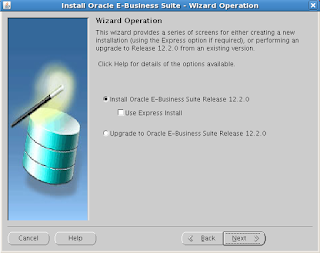
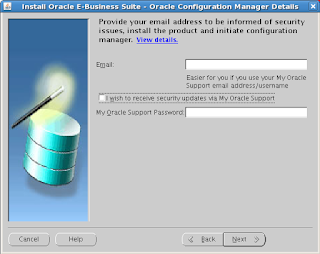


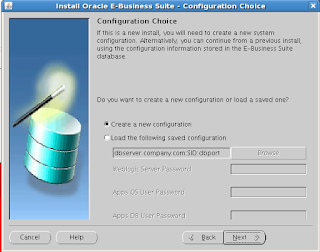


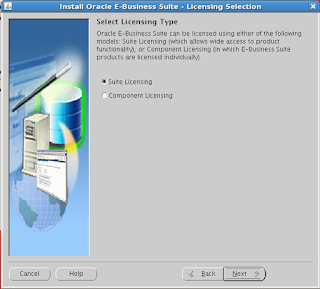





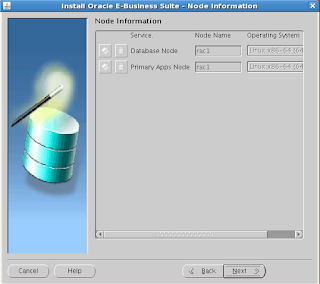












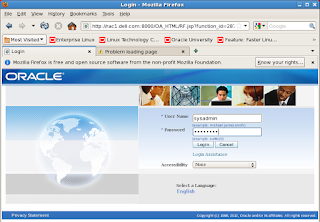







No comments:
Post a Comment